Follow these steps to update your Pax Payment App Version.
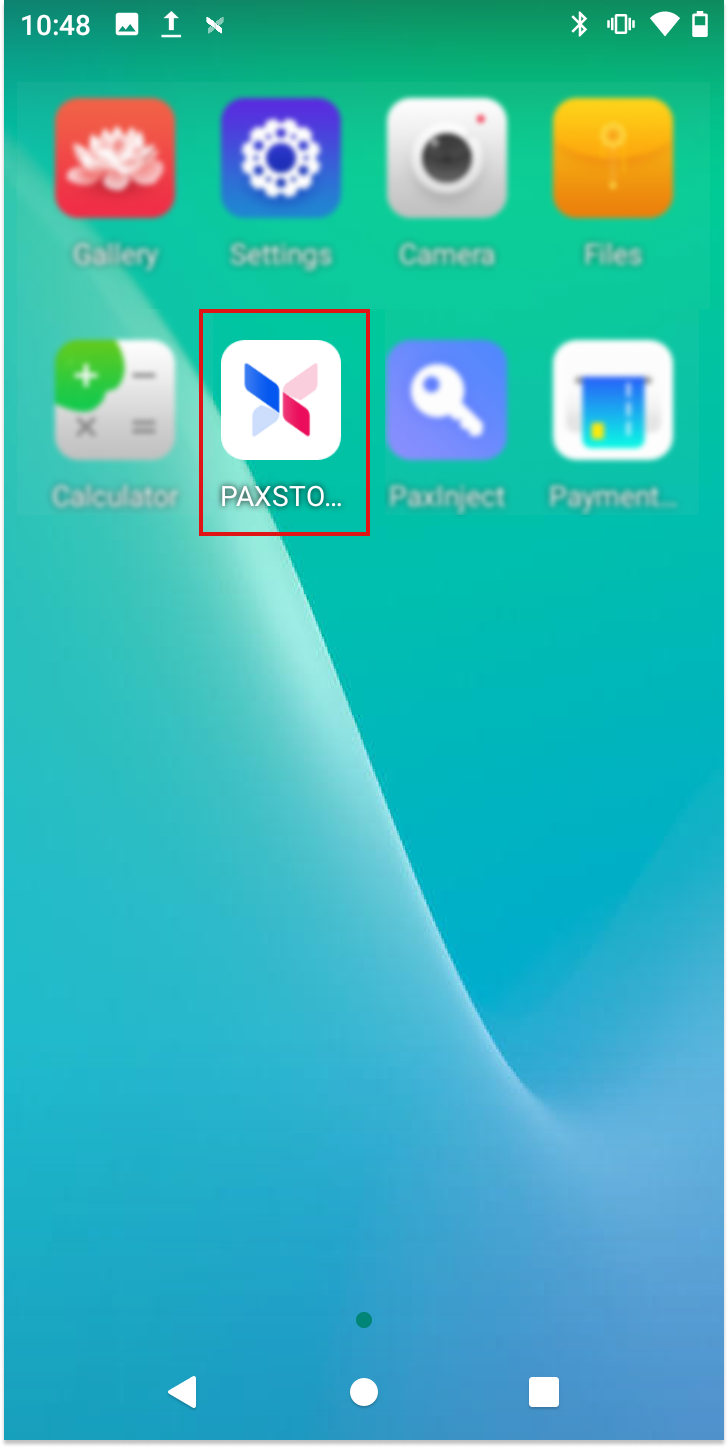
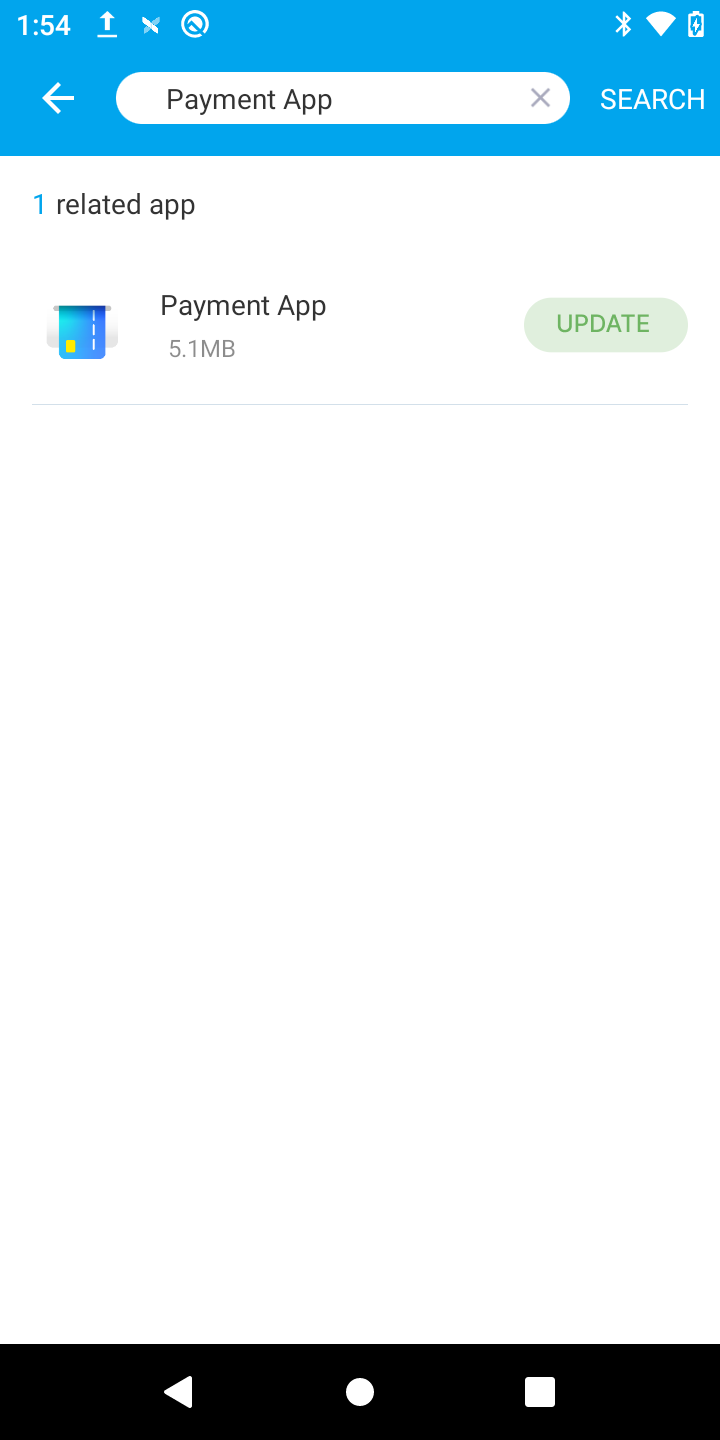
If the above options do not solve the problem, contact the Finix Support Team.
Follow these steps to update your Pax Payment App Version.
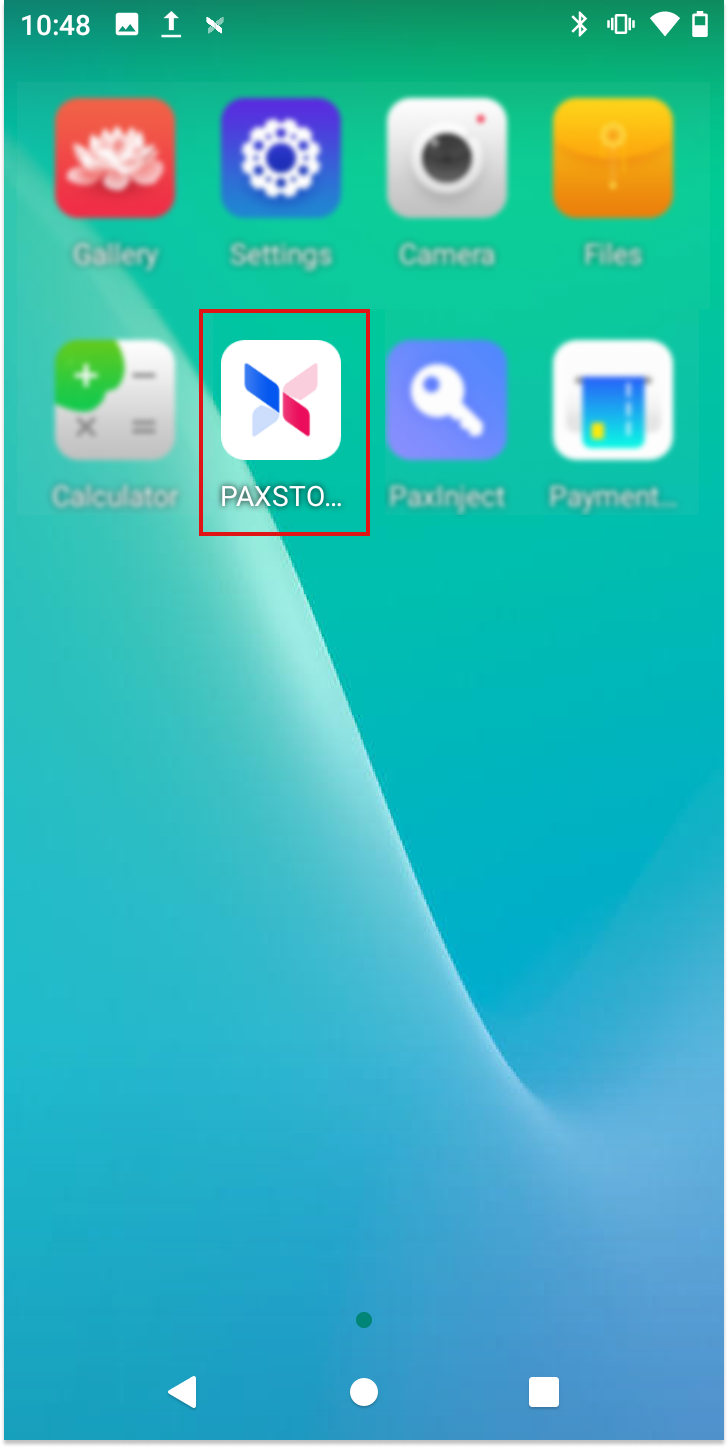
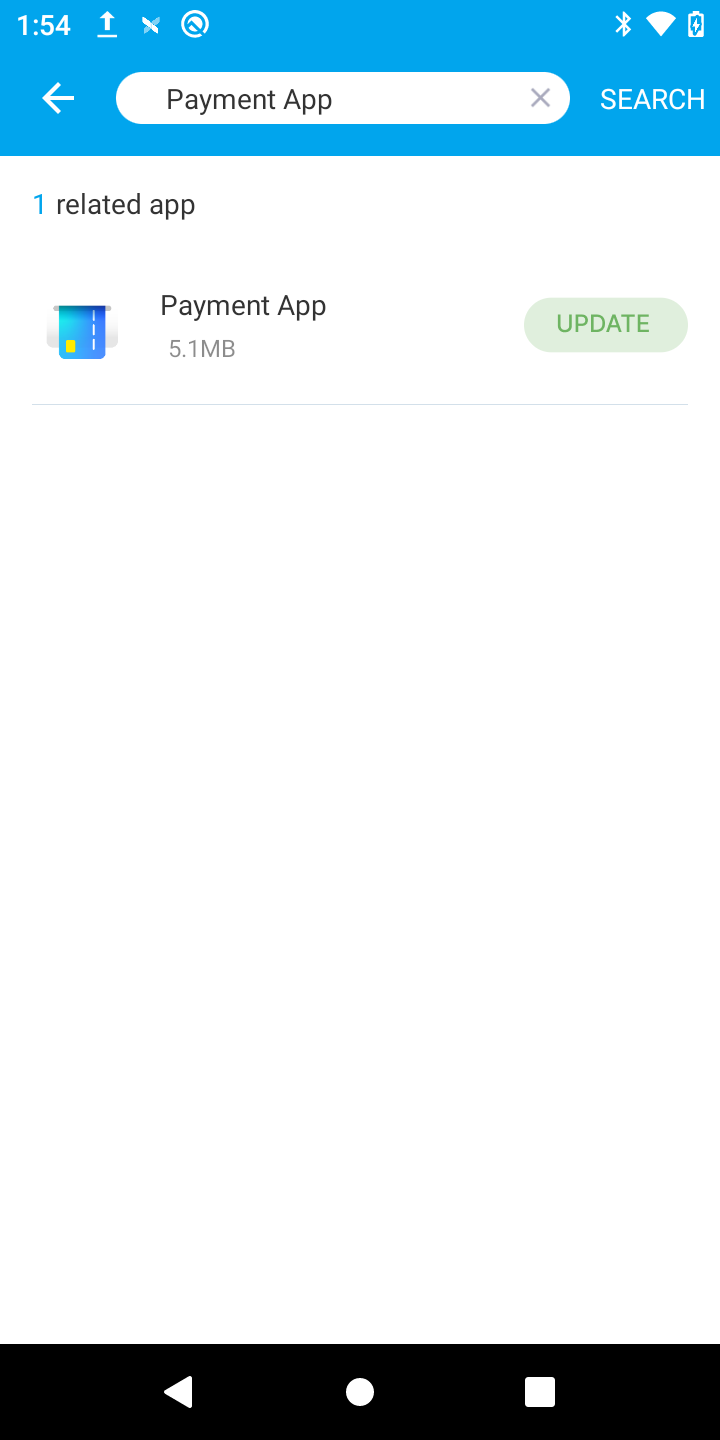
If the above options do not solve the problem, contact the Finix Support Team.