Follow these steps to resolve your payment terminal showing the incorrect time.
If your payment terminal is showing the incorrect time, try the following solution:
- Navigate to the System in the Settings App on your terminal

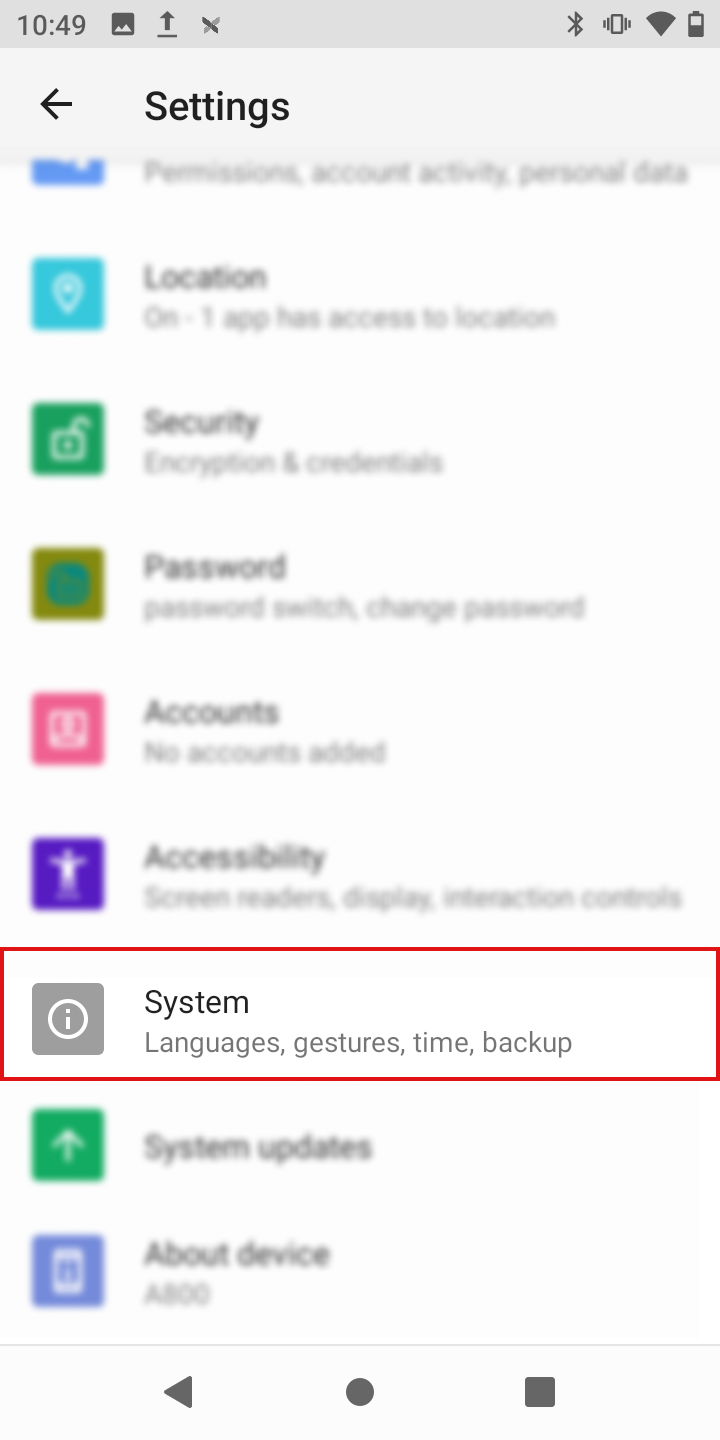
- Select Date & Time
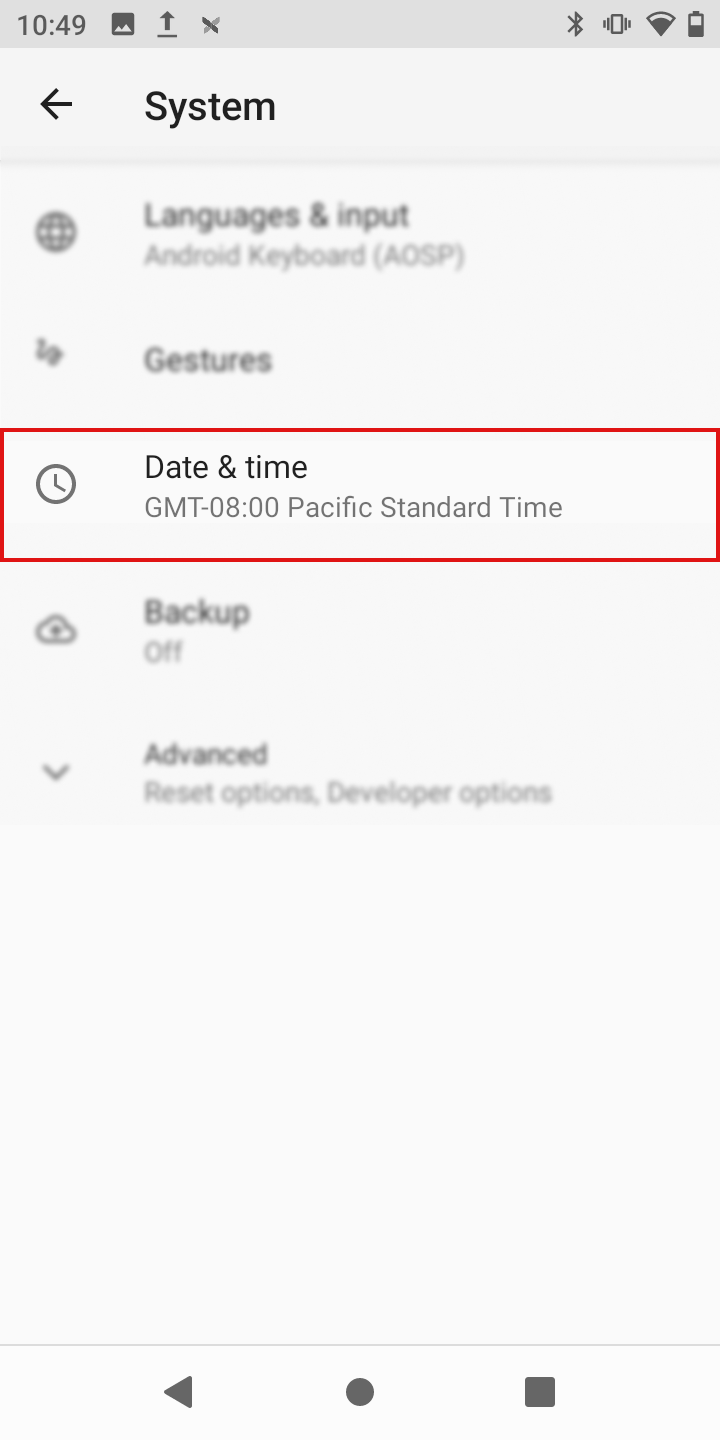
- Temporarily disable "Use network-provided time zone"
- Manually set your correct time zone
- Re-enable "Use network-provided time zone"
- Enable "Use network-provided time"
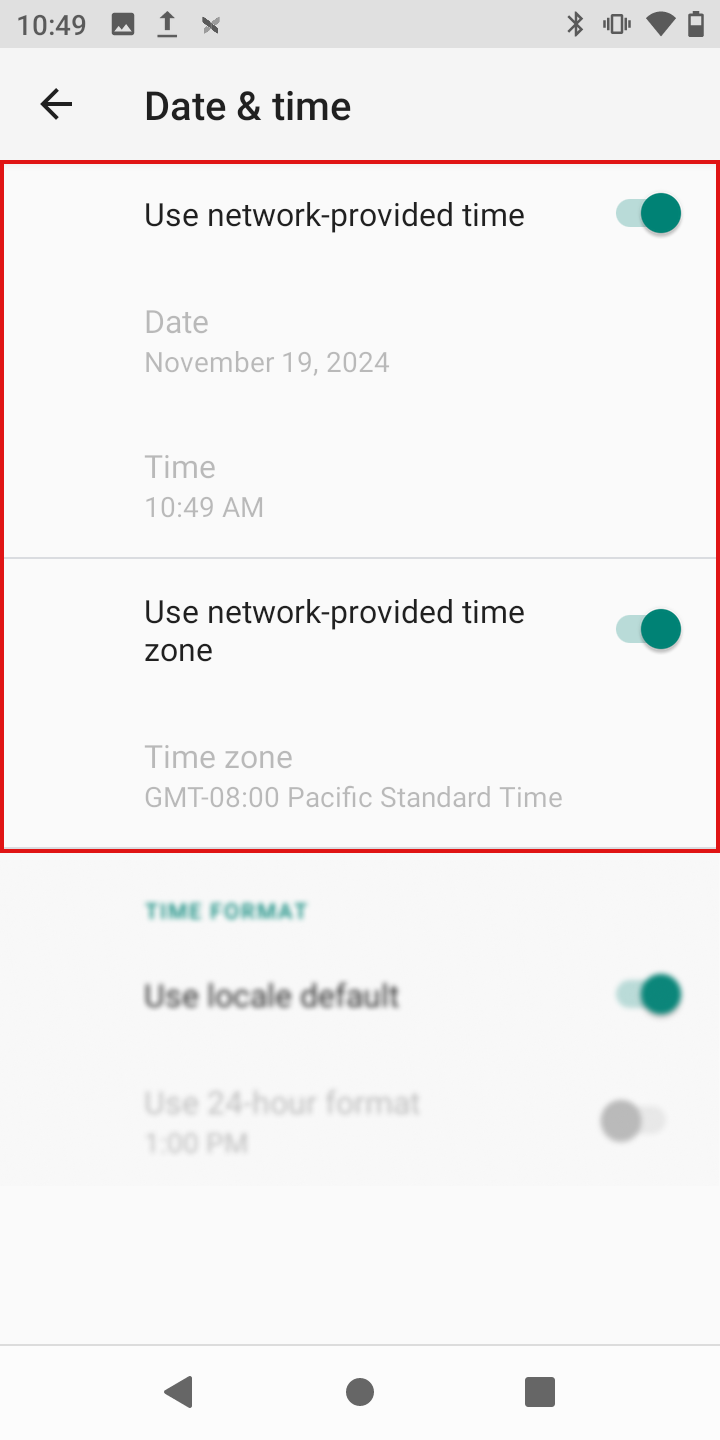
If the above options do not solve the problem, contact the Finix Support Team.