In this guide, you can learn how to manage your fleet of devices.
Monitor, analyze, and manage your payment devices with Finix's enhanced device monitoring capabilities.
Our enhanced device monitoring system provides comprehensive visibility into your device's status, health, and performance metrics. Monitor connection states, view historical data, and access real-time device information all in one place.
To access device metrics, please ensure you have the latest version of the Finix Payment App installed.
Currently, device monitoring features are available on the following models:
- Pax A800
- Pax A920Pro
- Connection State: View your device's current online/offline status
- Last Seen Timestamp: Track when your device was last connected to Finix servers
- Connection Type: Monitor how your device is connected (WiFi, Ethernet, or Cellular)
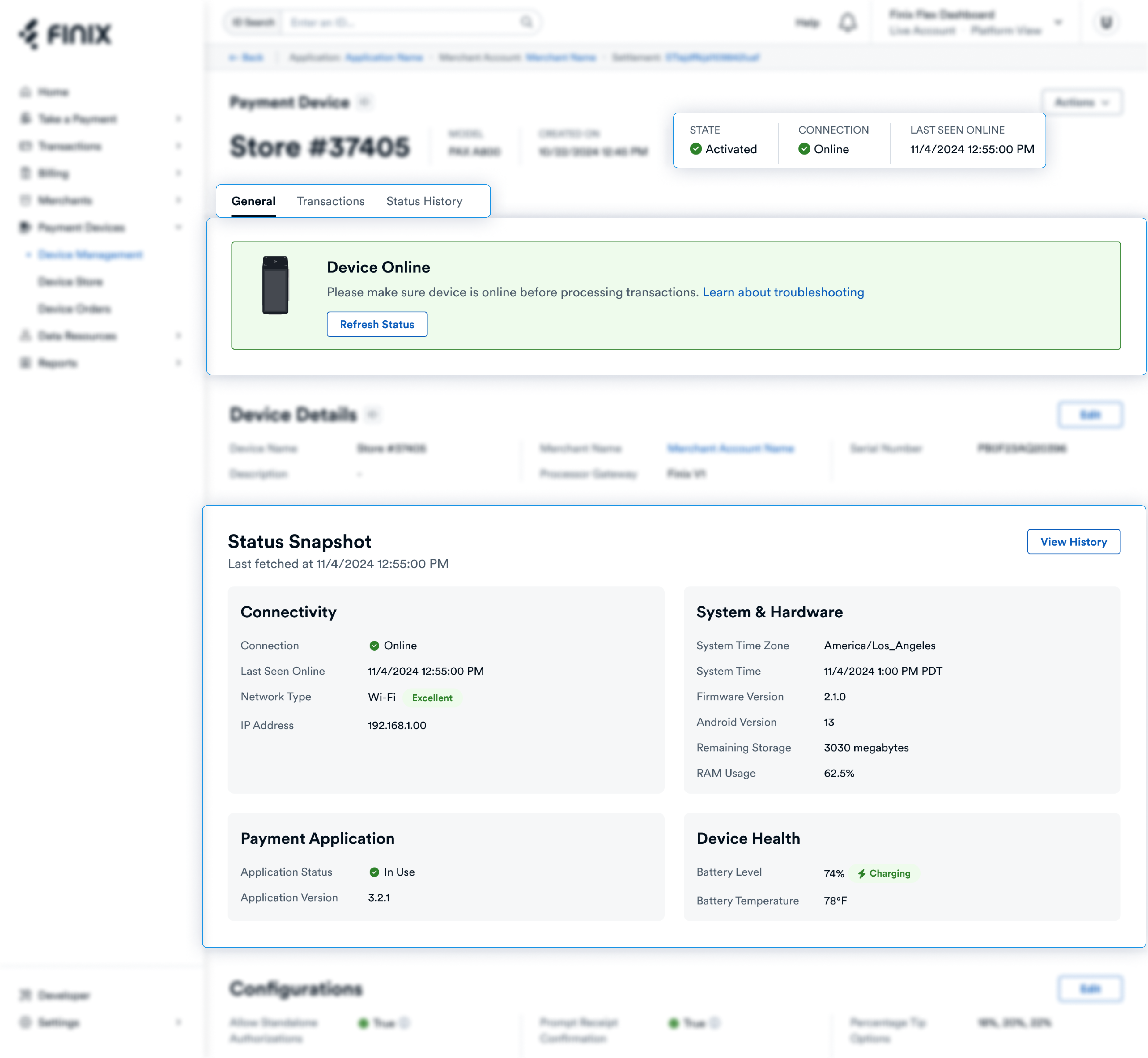
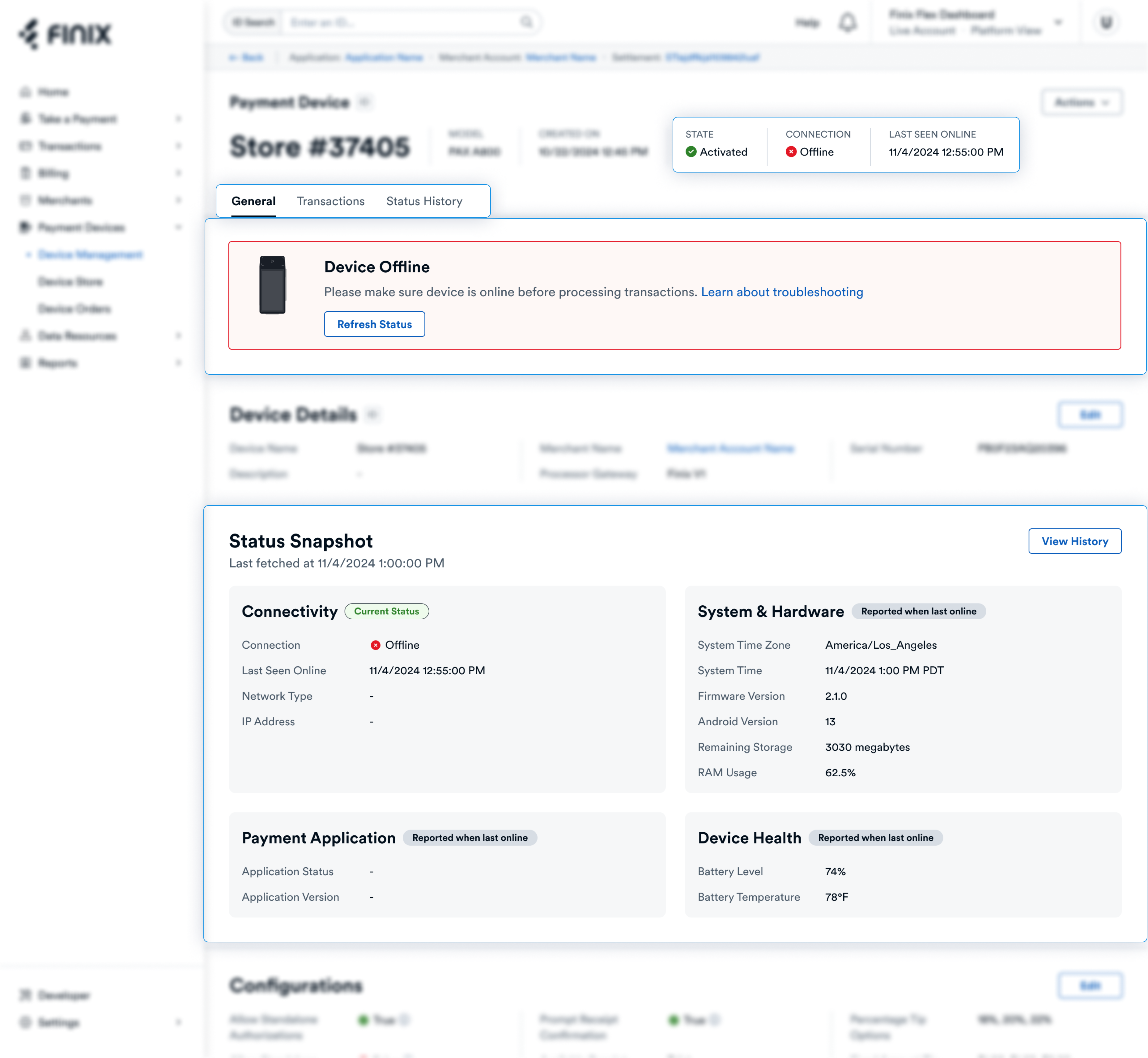
Get a comprehensive view of your device's current state across four key areas:
- Connectivity Information
- System & Hardware
- Payment Application
- Device Health
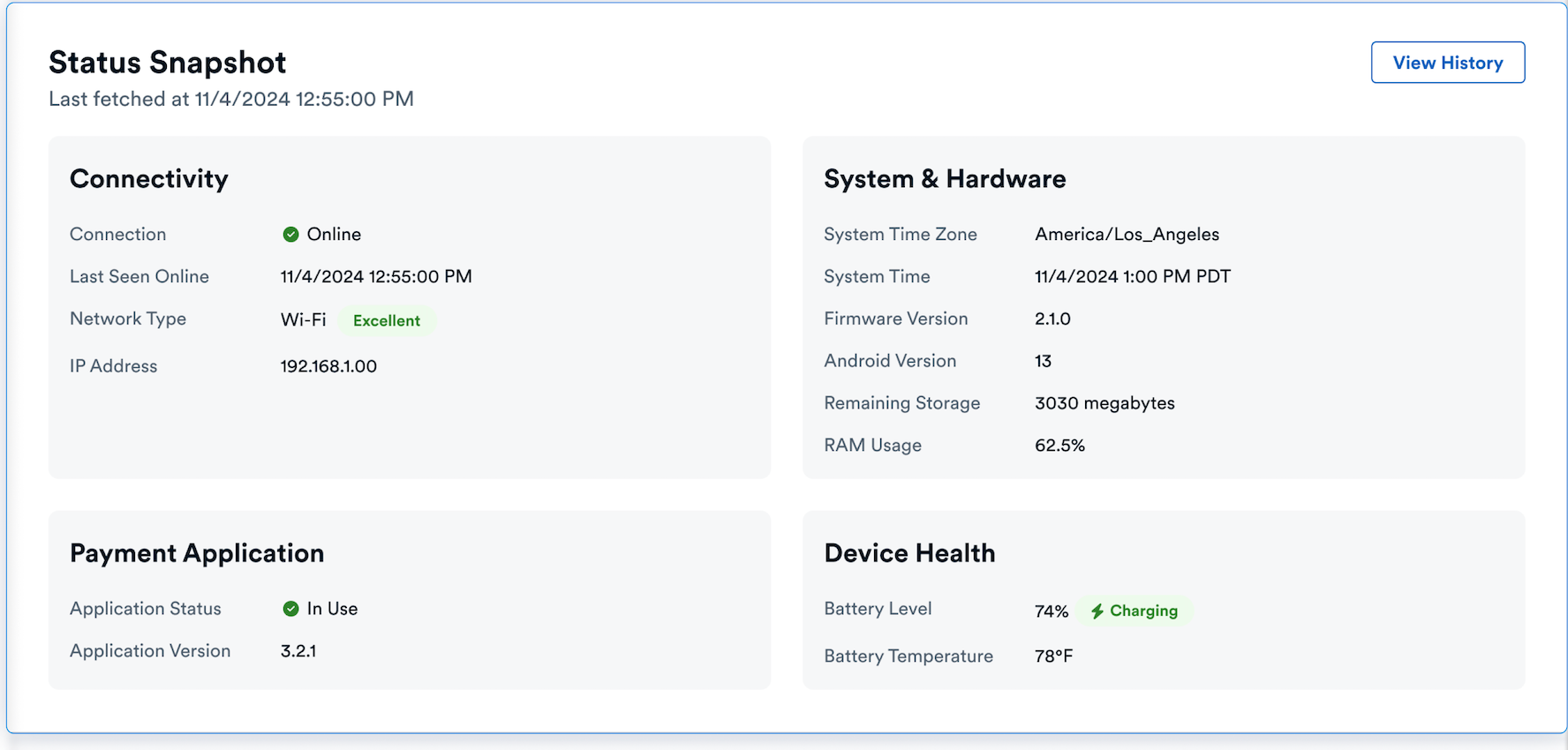
- Access a new dedicated tab showing historical device status
- Track changes in device connectivity over time
- View timeline of device events and status changes
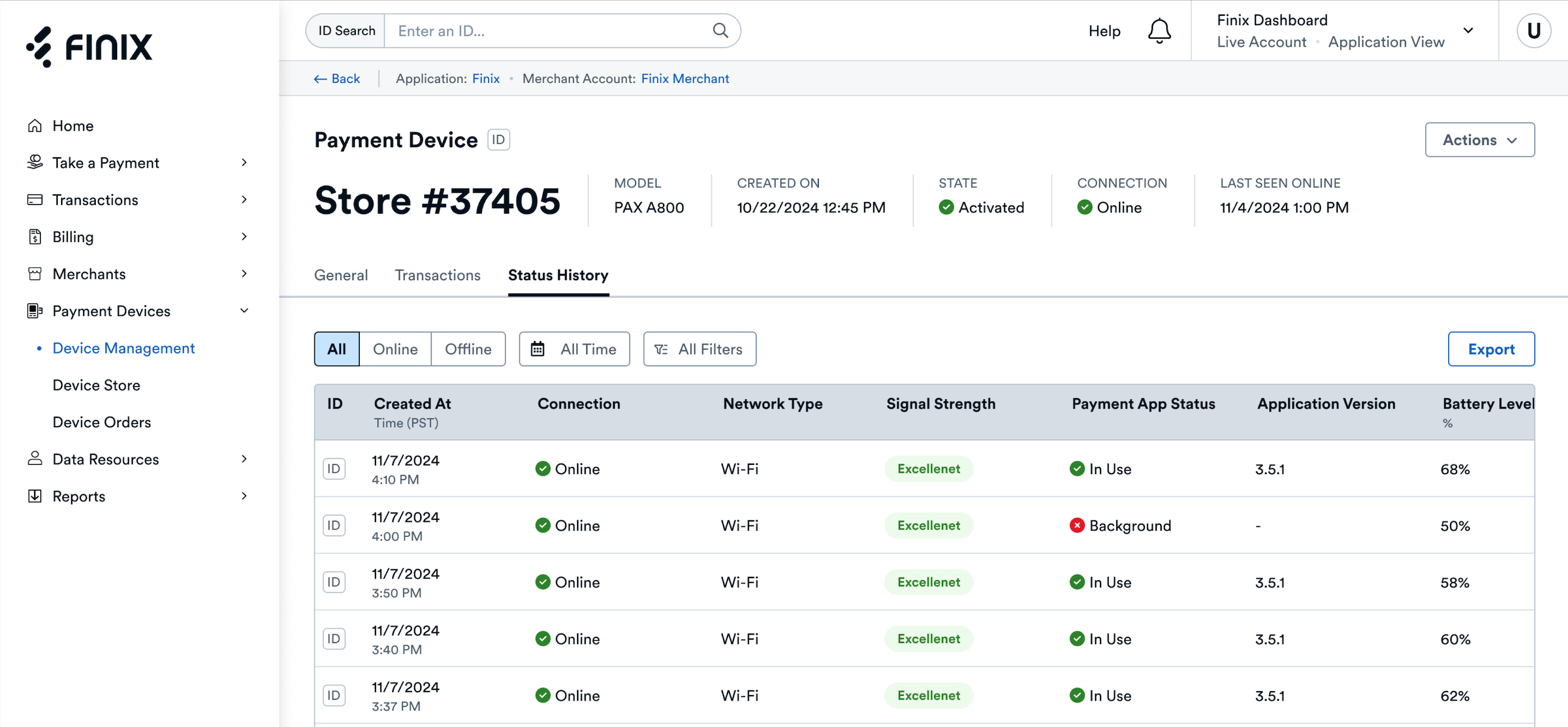
- Use the new "Refresh Status" button to get the latest status and metrics from your device
- Manually trigger device status checks when needed
- Receive immediate feedback on device health
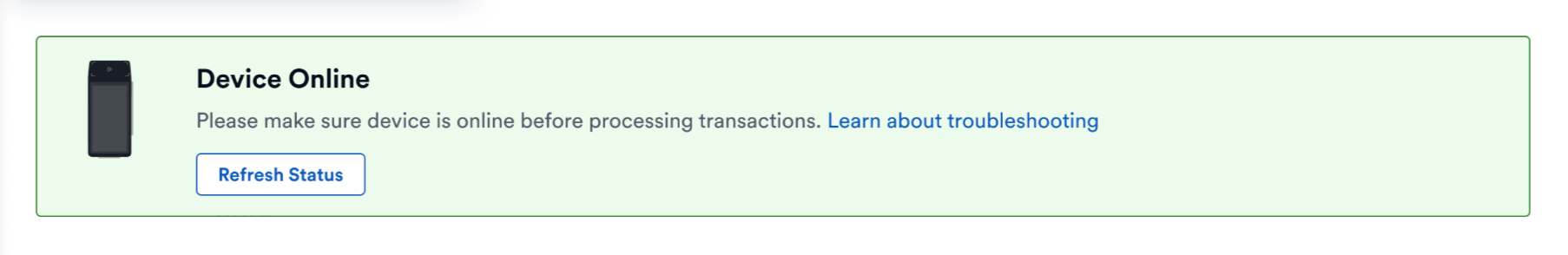
| Field | Description |
|---|---|
| Connection State | Current connection state of the device (e.g., OPEN) |
| Payment App State | Current state of the payment application (e.g., FOREGROUND) |
| Payment App Version | Version of the Finix Payment Application installed |
| IP Address | Device's current IP address |
| Network Type | Current network connection type (e.g., WIFI) |
| Signal Strength | Wireless signal strength indicator (e.g., EXCELLENT) |
| Battery Level | Current battery percentage |
| Battery Temperature | Temperature of device |
| Charging Status | Whether the device is currently charging |
| Time Zone | Device's configured time zone |
| System Time | Current operating system time |
| Firmware Version | Version of the device's operating system firmware |
| Android Version | Version of the Android operating system |
| Available Storage | Available storage space in megabytes |
| RAM Usage | Percentage of RAM currently in use |