Follow these steps to schedule a reboot time for your payment terminal.
If you need to schedule a specific time for your payment terminal to reboot, follow the steps below. Please note that your terminal will need to be powered on for the scheduled reboot to occur.
- Navigate to the Security in the Settings App on your terminal

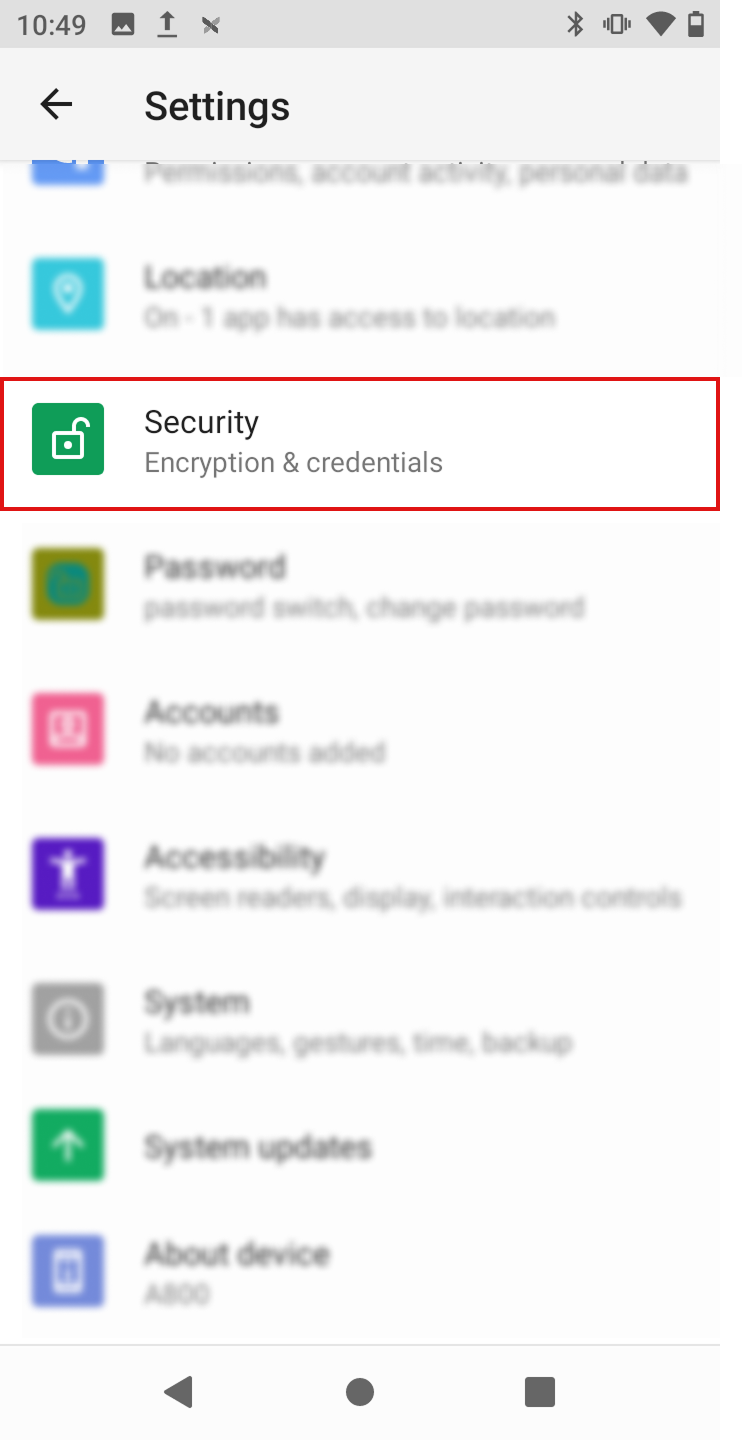
- Select Scheduled Reboot Time
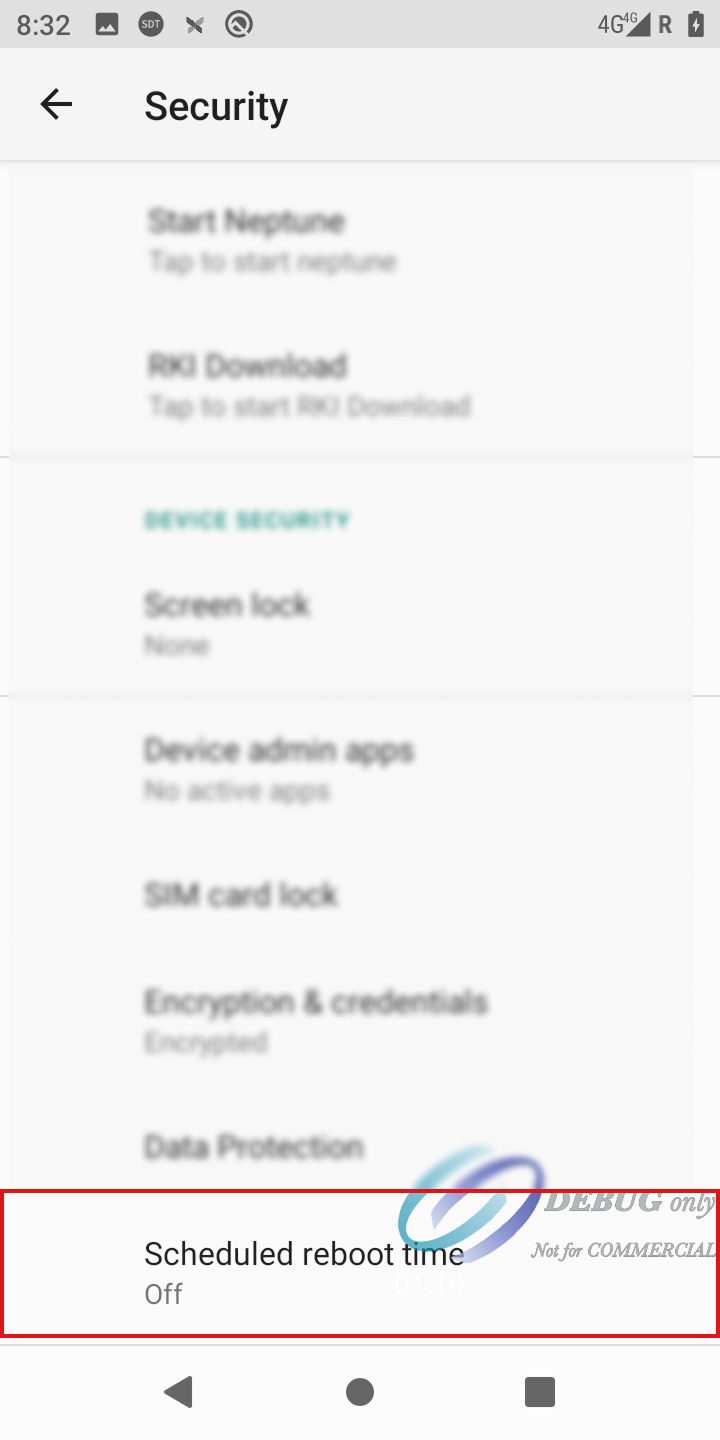
- Toggle Scheduled Reboot Time to On

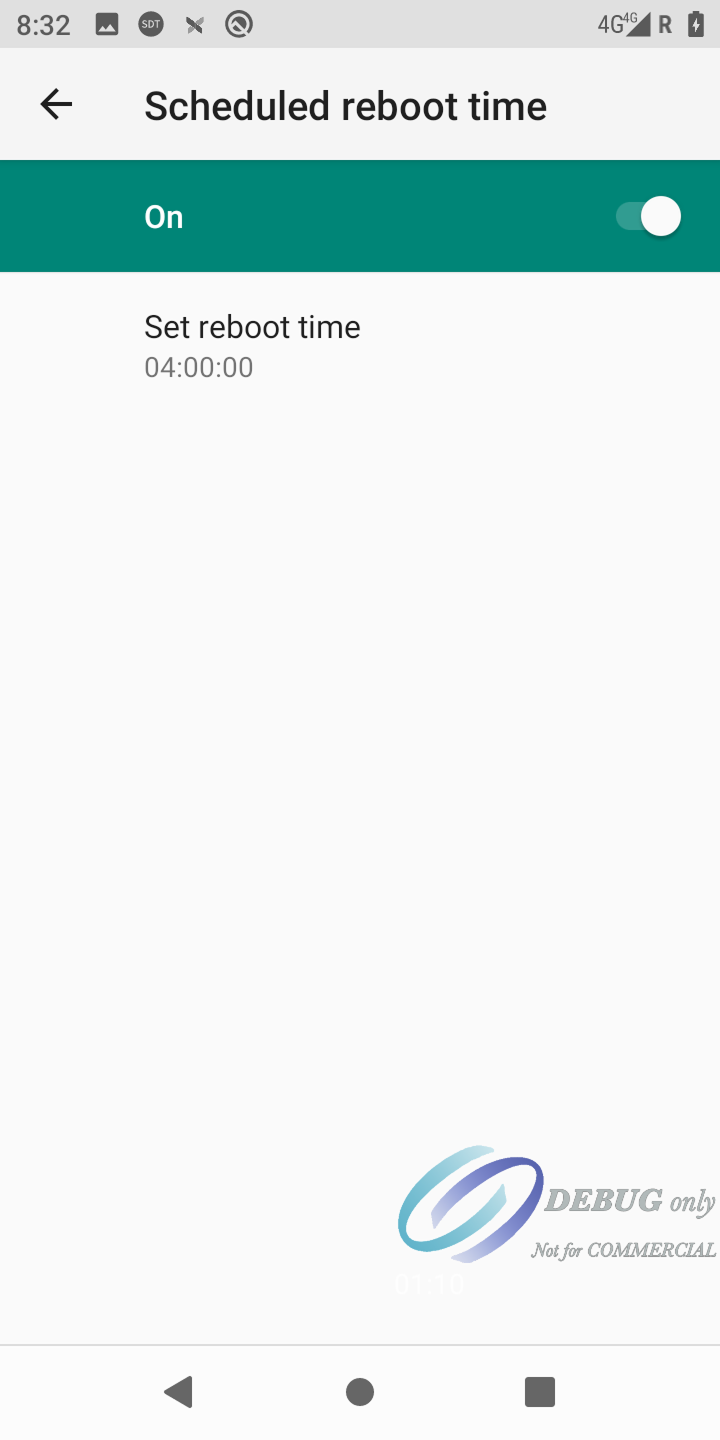
- Click on Set Reboot Time and select the desired reboot time
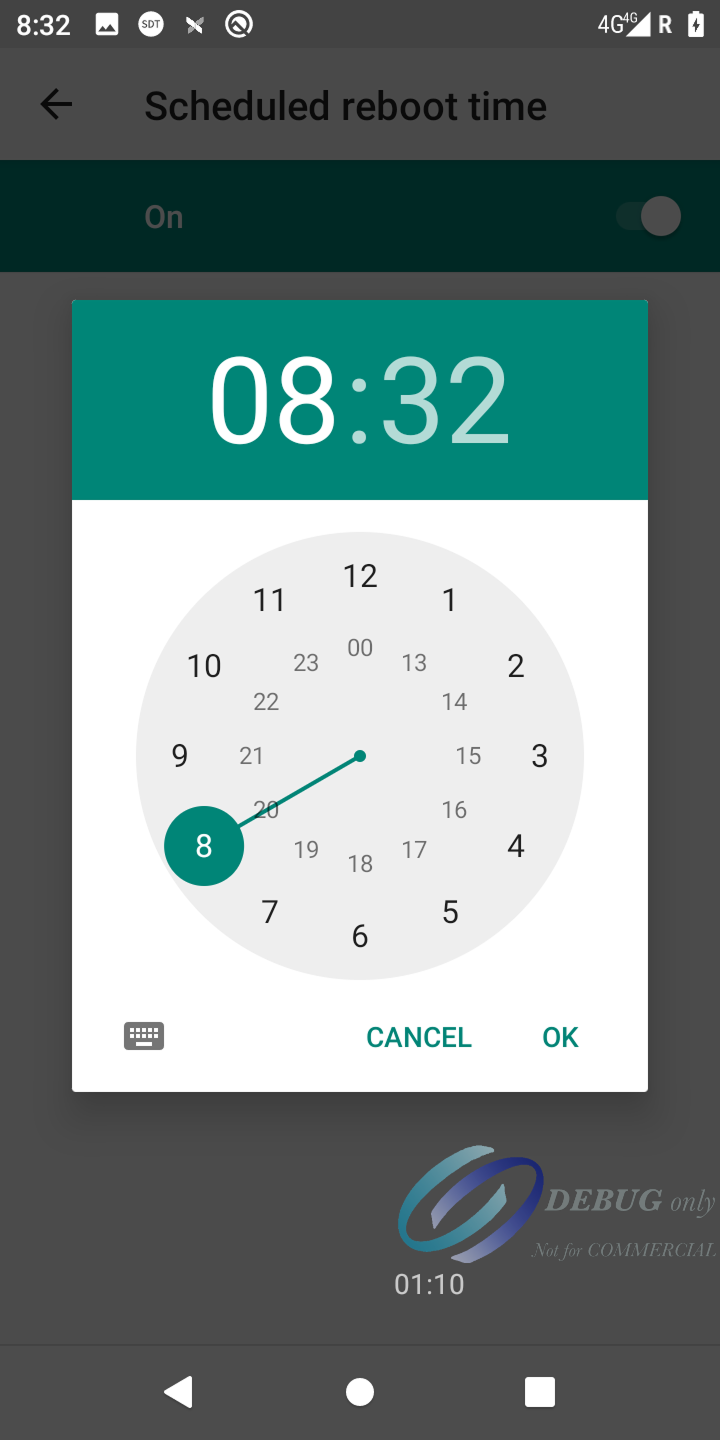
If the above options do not solve the problem, contact the Finix Support Team.