Enable tip prompts on your Finix terminals to collect gratuities during the checkout experience. Whether you’re building a custom integration or using a plug-and-play terminal, Finix makes it easy to configure tip behavior that fits your business.
Tip customization is supported on all Finix-compatible terminals and can be managed through the Finix API or directly on the terminal or Dashboard.
Before customizing tip settings, make sure:
- Your terminal is powered on.
- It’s connected to the internet.
- The Finix Payment App is open.
You can configure tips directly from the terminal:
- Navigate to the Settings menu on your terminal.
- Click on Checkout.
- Find the Tipping section.
- Choose your preferred setup:
- No Tip - Uncheck the two Tip related boxes
- Percentages (e.g., 10%, 15%, 20%)
- Fixed Amounts (e.g., $1, $2, $5)
- Click Save to apply your changes.
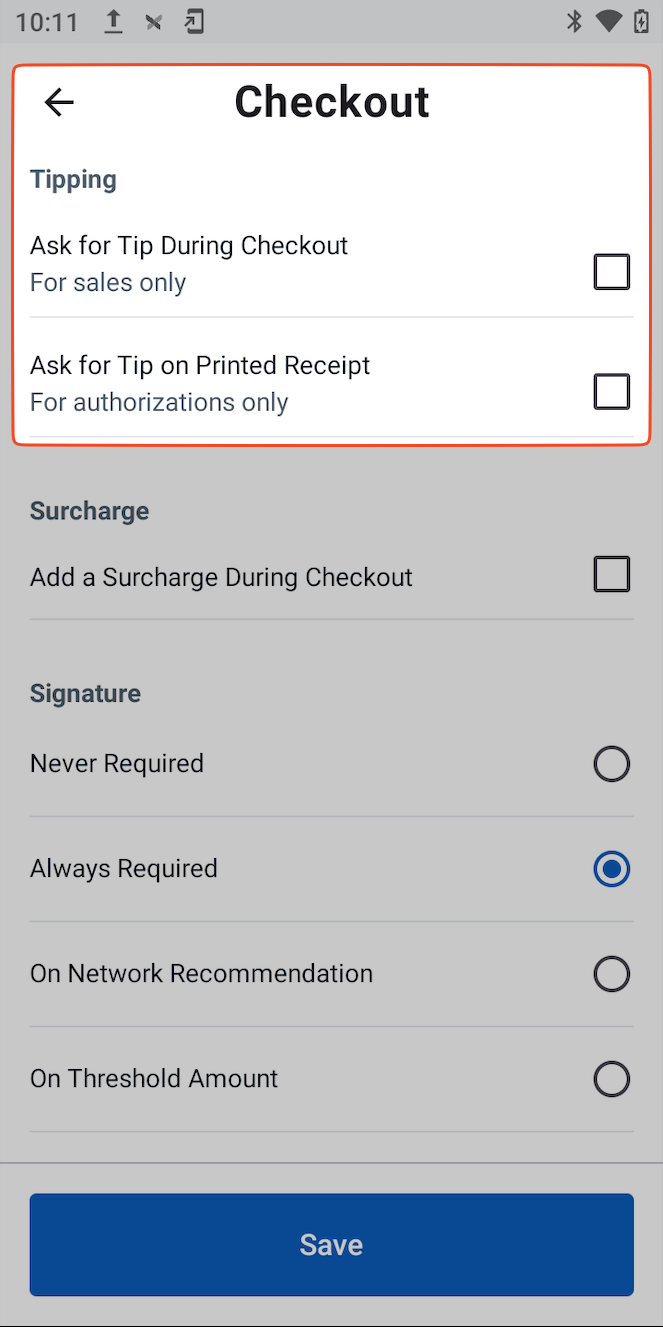
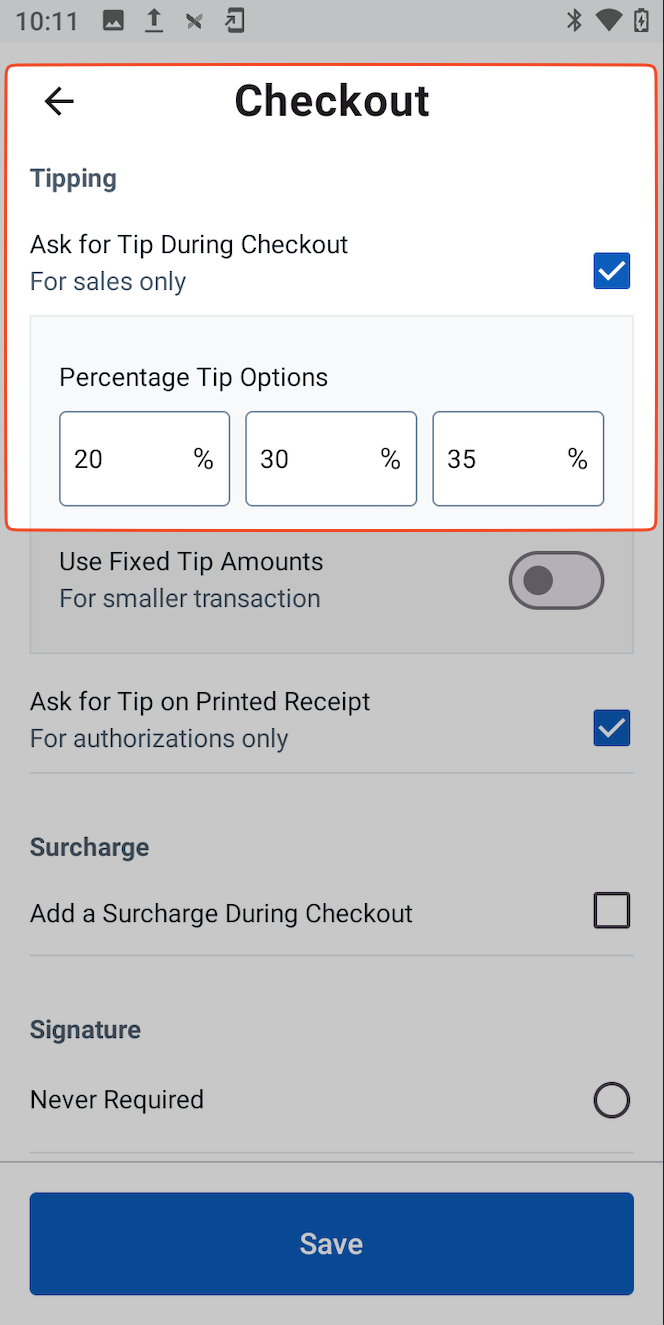
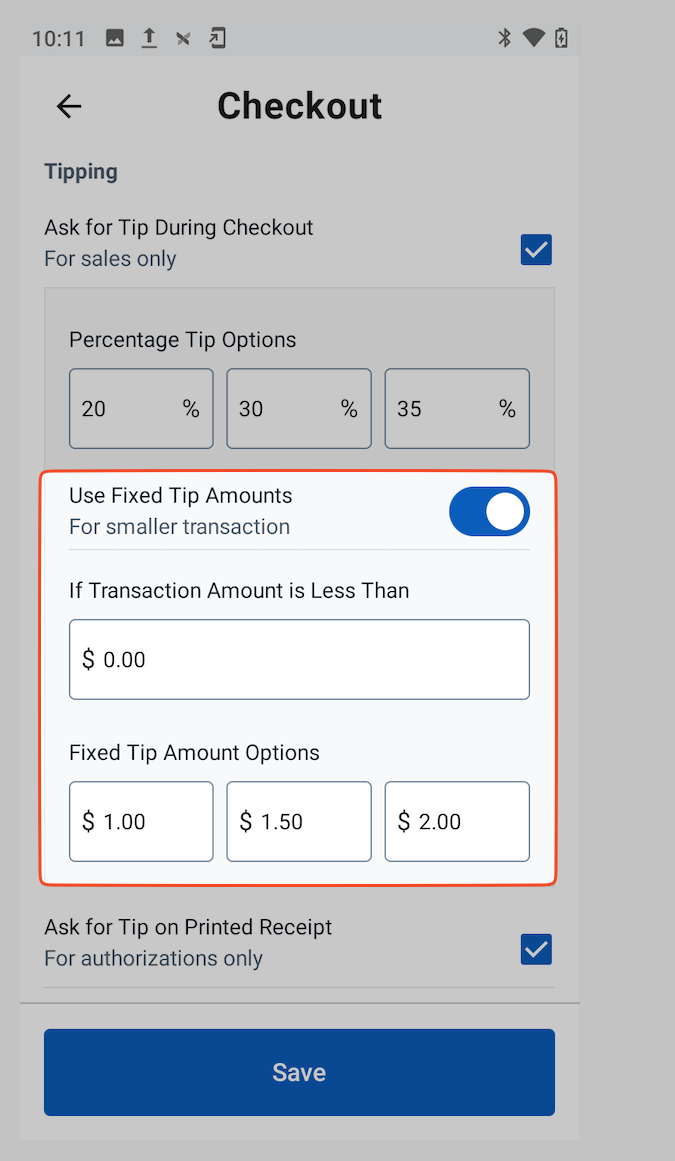
- Fixed Tip Amounts allow you to offer set dollar amounts (e.g., $1, $2, $5) based on an amount you set.
- Percentage-Based Tips calculate the tip based on the transaction amount (e.g., 10%, 15%, 20%).
- Choose tip options that match your business model and customer expectations.
- Test tip flows in the Sandbox environment before deploying to production.
- Use the API for dynamic tip control—disable for wholesale transactions or enable for service-based transactions.