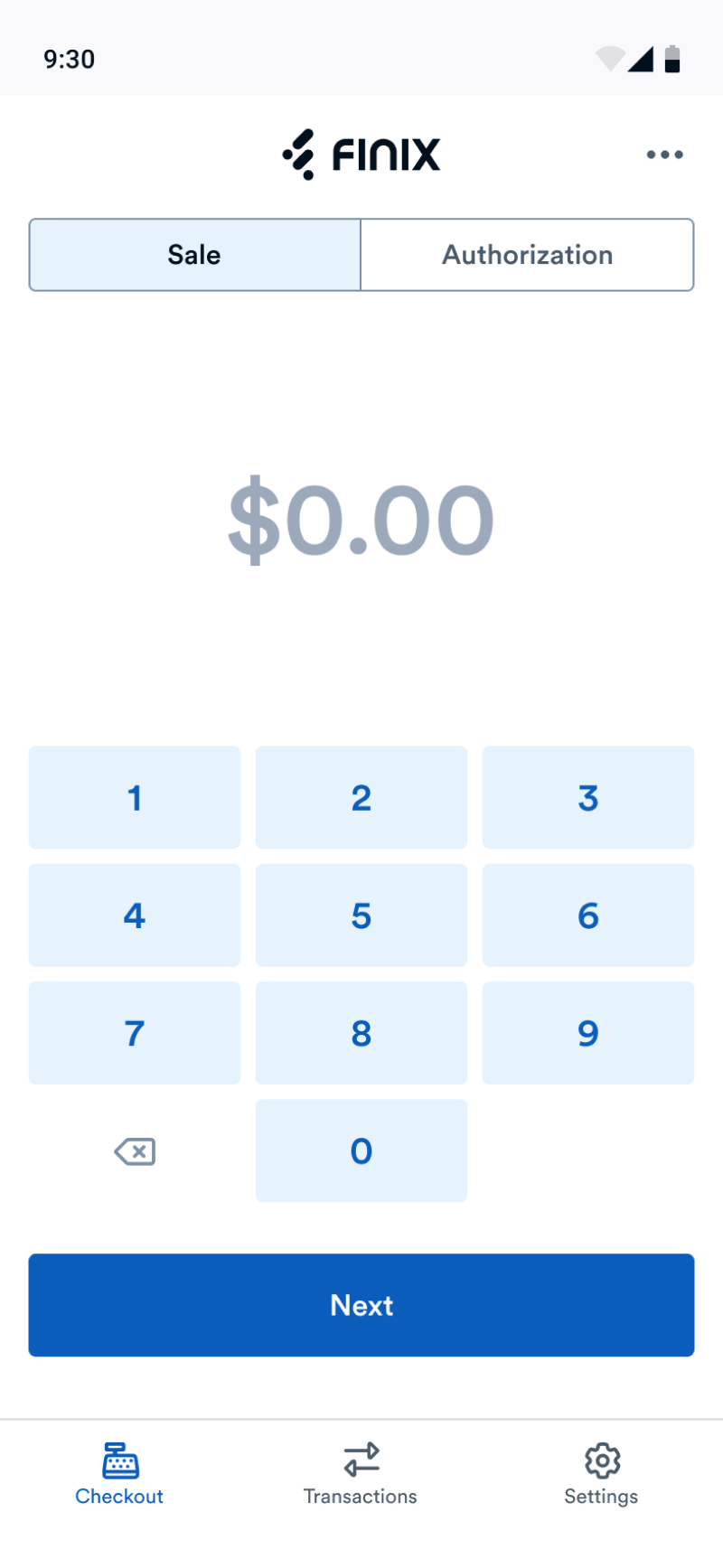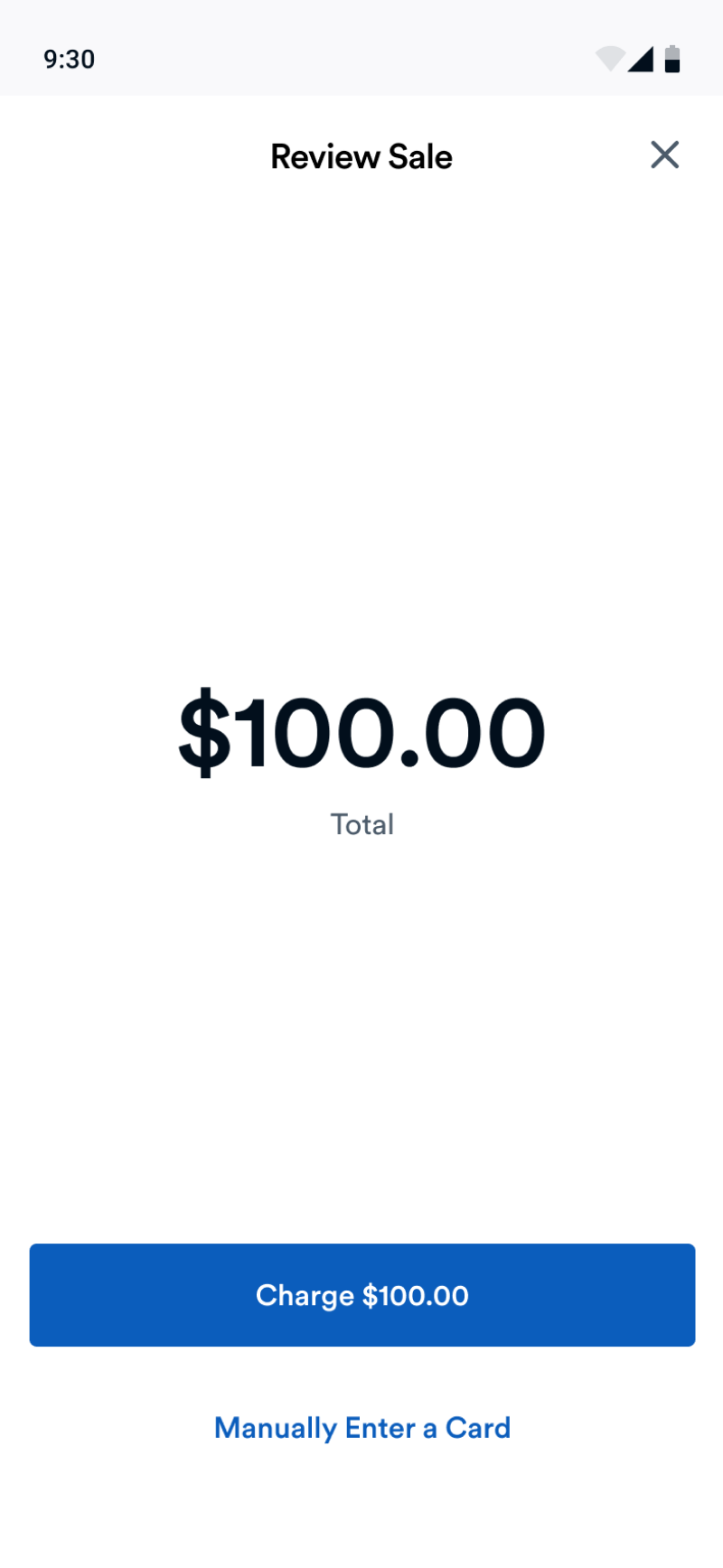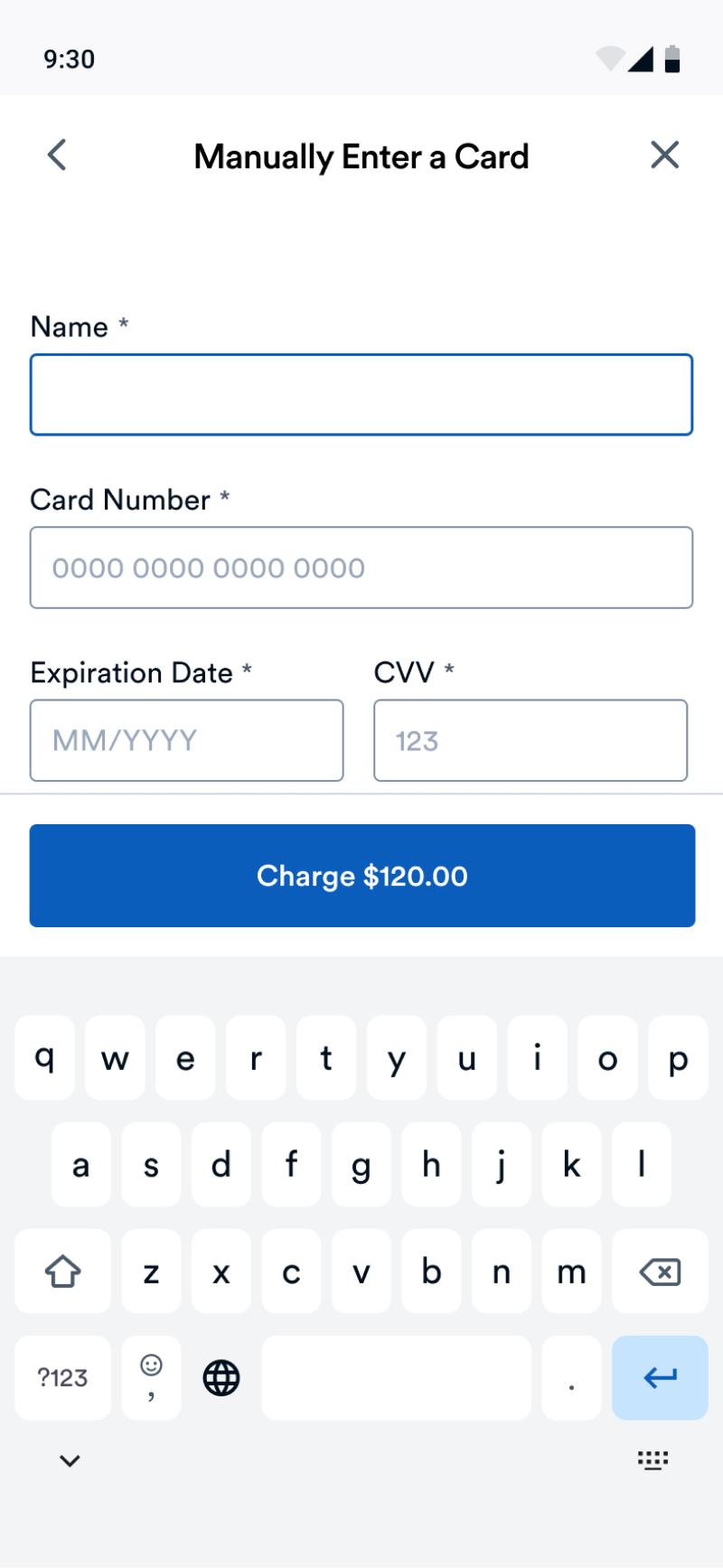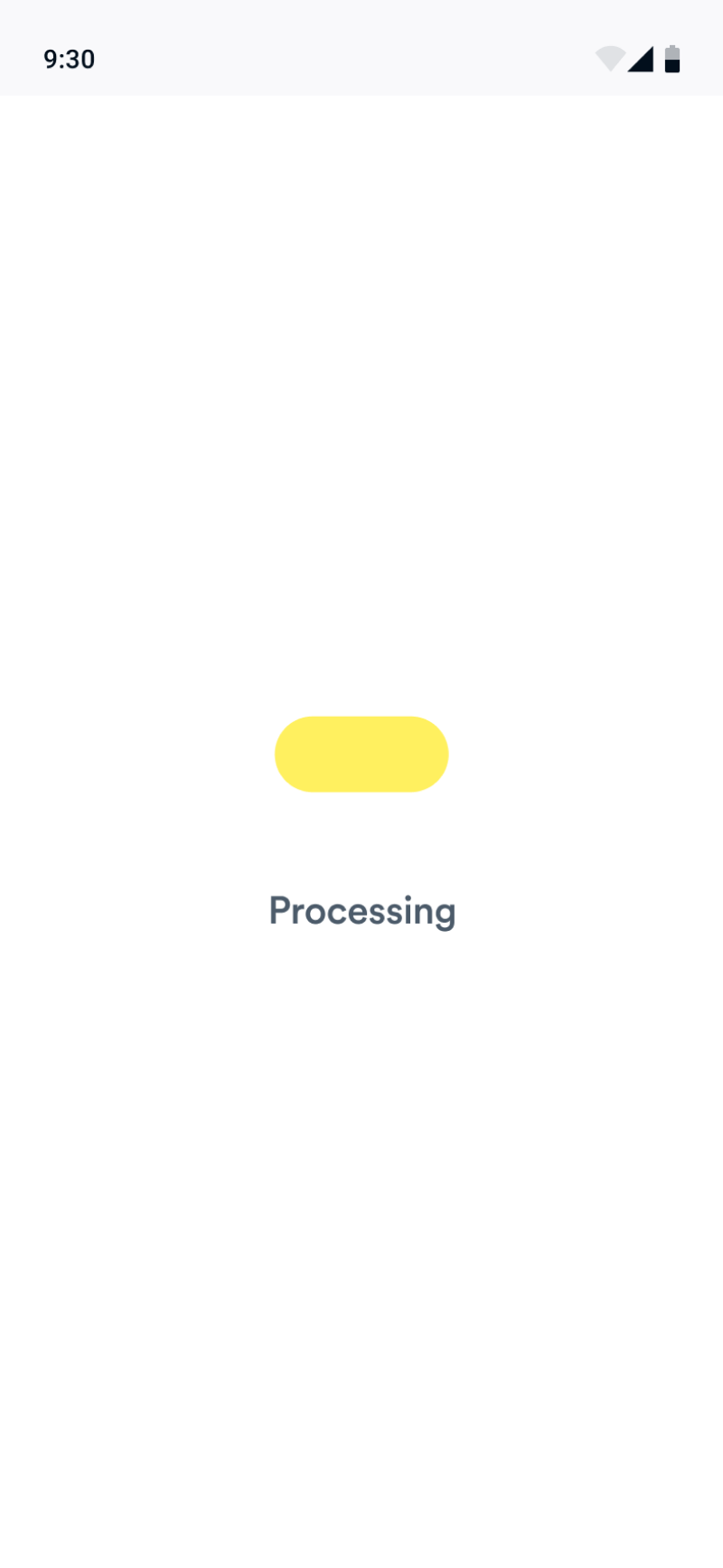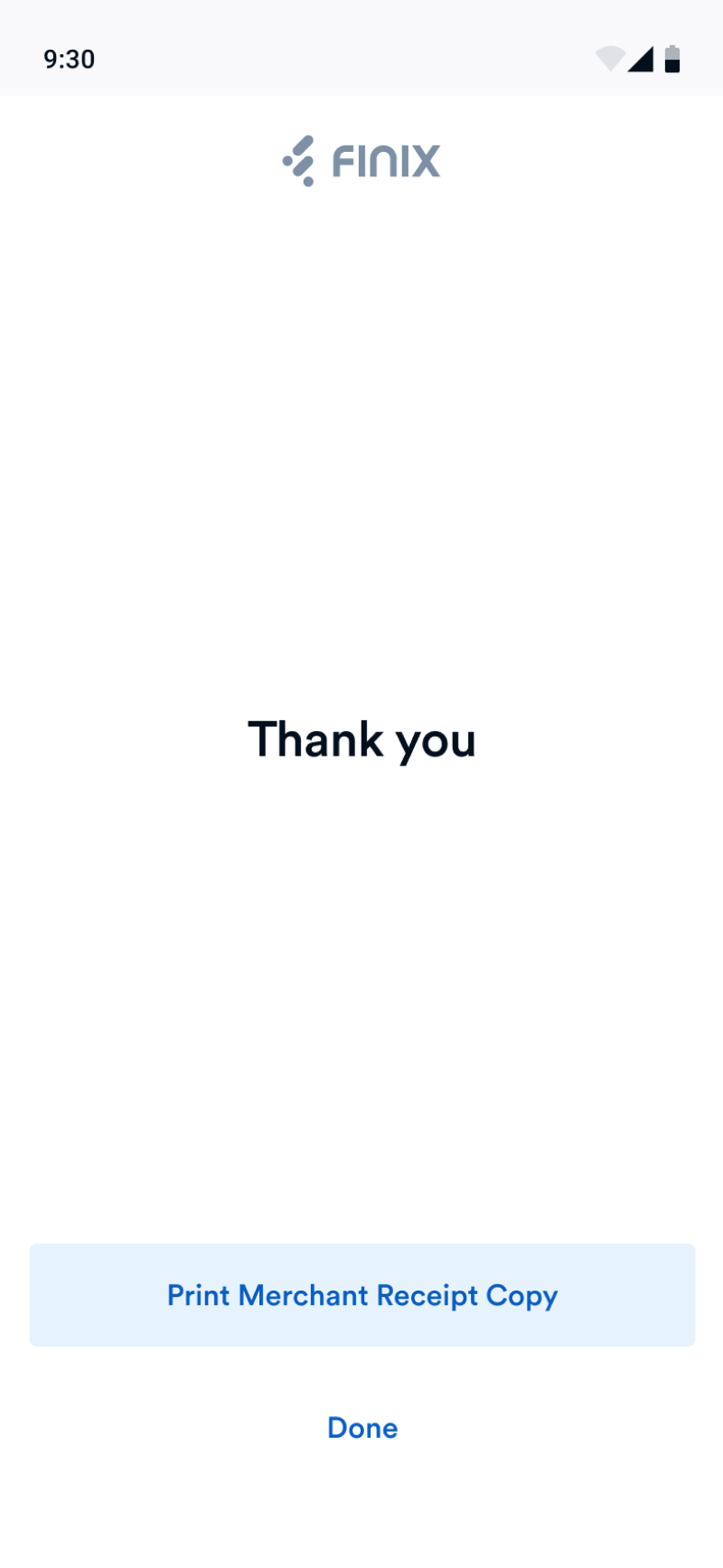Not every transaction starts with a tap or swipe. Manual entry gives your business the flexibility to accept payments even when cards can’t be read physically. With Finix, you can enable secure, network-compliant manual card entry right on the terminal—ideal for phone orders, card damage, or remote checkout scenarios.
In this guide, you can learn how to manually enter card details on the terminal.
All Standalone Terminals come with the capability to manually enter card details. Follow the steps below to process a manual entry transaction.
- Navigate to the Checkout Screen on your terminal.
- Enter the amount you wish to charge the customer.
- Click on Next.
- Select Manually enter a card.
- Enter the card details.
- Click Confirm and Pay.