Learn how you can remove entries from a Seller's Settlement to minimize risk exposure
An entry can correspond to a Sale, Capture, Refund, or Fee. All entries are viewable in a Settlement on the Dashboard or via API.
There are many scenarios in which you might want to remove an entry from a Settlement. For example, you may be unsure whether a specific sale is fraudulent or not and would rather have Finix's risk team reject the Settlement.
Removing the Entry
- Navigate to the Settlement
- Click on the Entries tab
- Select the entries you would like to remove
- Click remove entries and confirm
- Find the Exception Settlement (see below) generated by removing the entries .
- Email support@finix.com to ensure the Finix team rejects the Exception Settlement before the daily settlement review and approvals
Emailing Finix Support
When emailing Finix Support, please include the Exception Settlement ID (STxx) you'd to reject.
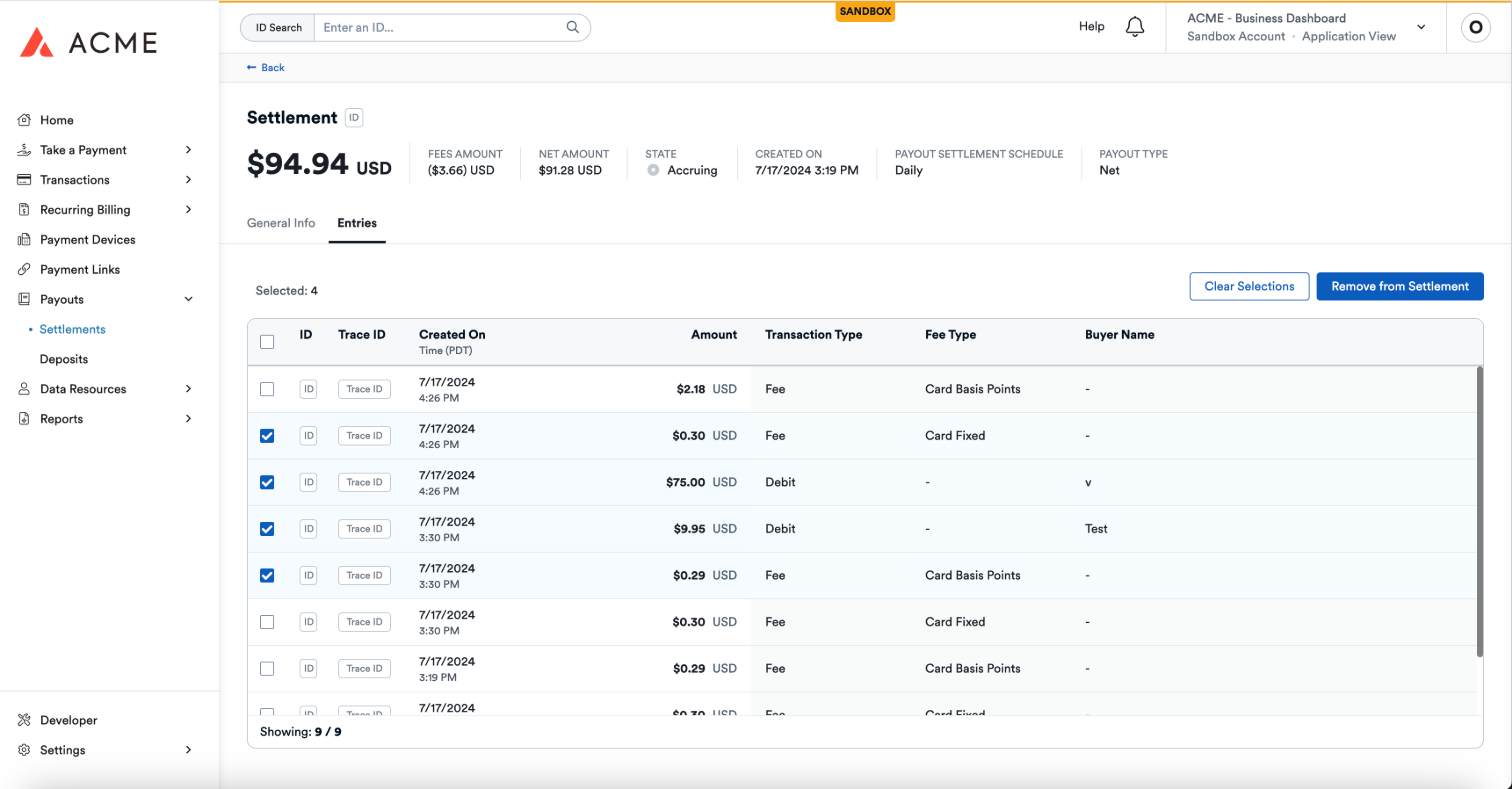
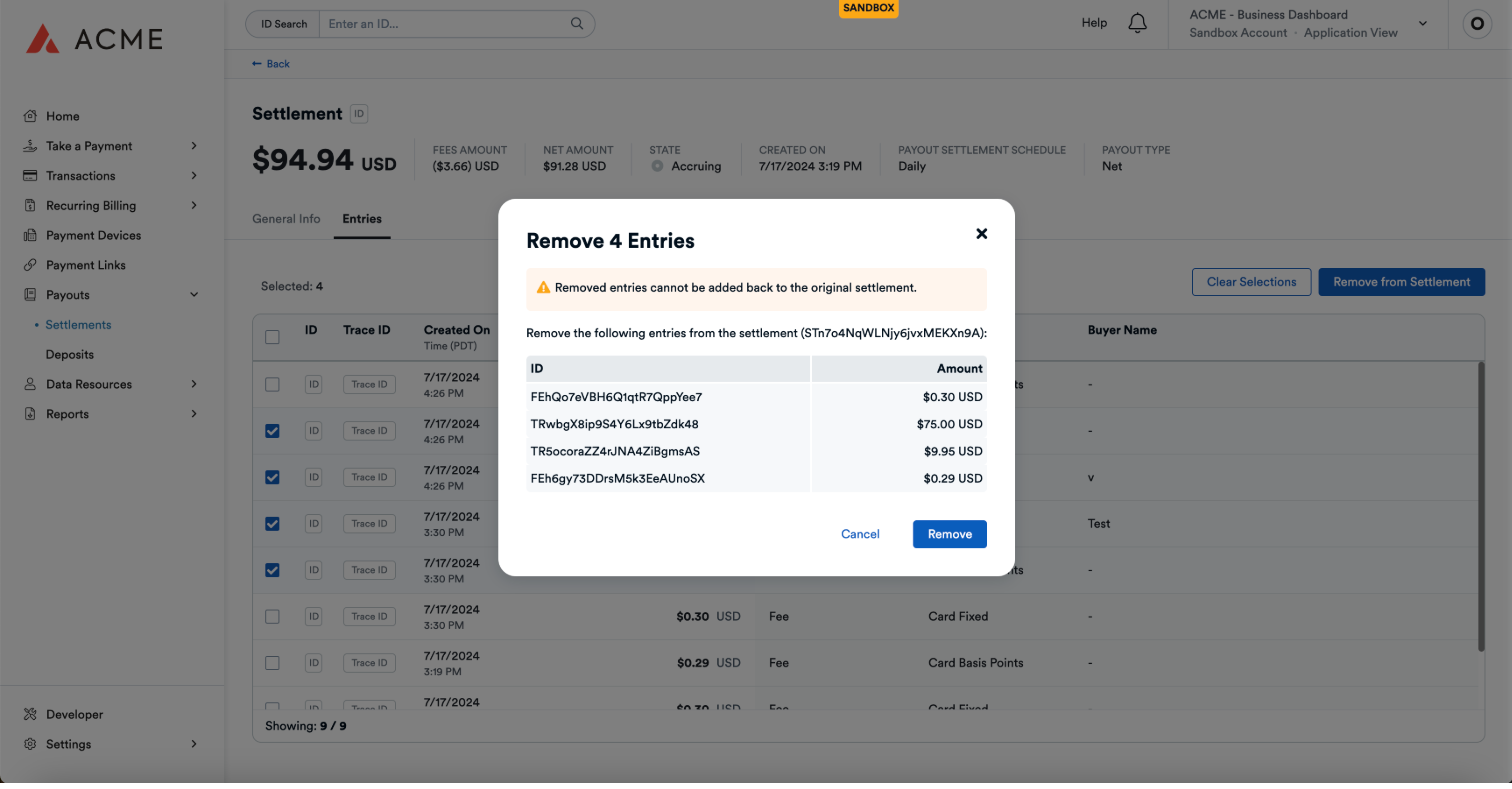
When an Entry is removed from a Settlement, it will be moved to an Exception Settlement.
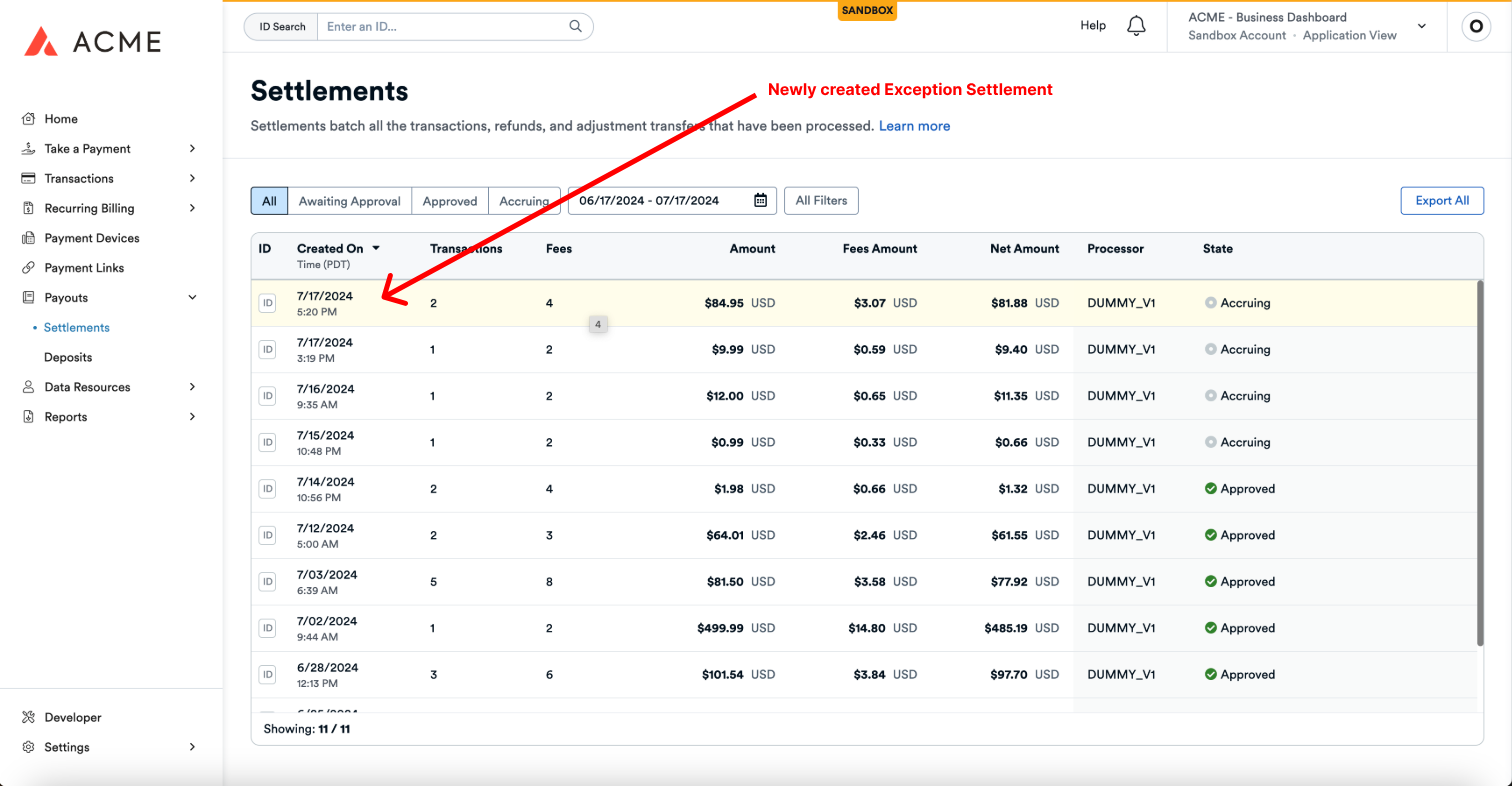
Exception settlements can be viewed for a merchant by:
- Clicking on the Payouts tab. You'll see a new settlement created as soon as you remove the entries for the settlements.
- Finding the Sale, Capture, or Fee you wanted to remove. On the top nav bar there will be a new Settlement it is a part of.