Accept payments with Finix on CheckoutChamp.

CheckoutChamp is a comprehensive CRM and payment orchestration platform that enables merchants to manage transactions, customer data, and subscription billing through a single, intuitive interface. It allows businesses to create optimized checkout experiences while integrating seamlessly with payment processors and gateways.
Connecting Finix to CheckoutChamp enables merchants to manage their entire payment workflow directly within the CheckoutChamp platform, pairing CheckoutChamp’s streamlined checkout and CRM capabilities with Finix’s payments infrastructure.
- Finix Sandbox Account to process Sandbox transactions. You will not be able to move real money in this environment.
- Finix Live Account to run card or ACH transactions.
To create a Finix account, you can follow our step-by-step guide or sign up directly for a live or sandbox account.
We recommend choosing Direct Merchant as your Customer Type.
API Keys are specific to either the Sandbox or Live environments, depending on whether you get them from the Sandbox or Live Dashboard. Sandbox Keys cannot be used in the Live Environment and vice-versa. Learn more here.
To create an API Key:
- Navigate to Developers → API Keys in the Finix dashboard.
- Click Create API Key and enter a Display Name.
- Save the credentials somewhere secure.
Save your password somewhere secure. You cannot re-copy the password, but you can always create another API Key. API Keys are sensitive data and must be treated like passwords. Store them securely and only share them on an as-needed basis.
To learn more see our API Keys documentation.
In your CheckoutChamp CRM, navigate to Gateways → Gateway Integrations. Locate the Finix tile and click +Activate to create the gateway profile.
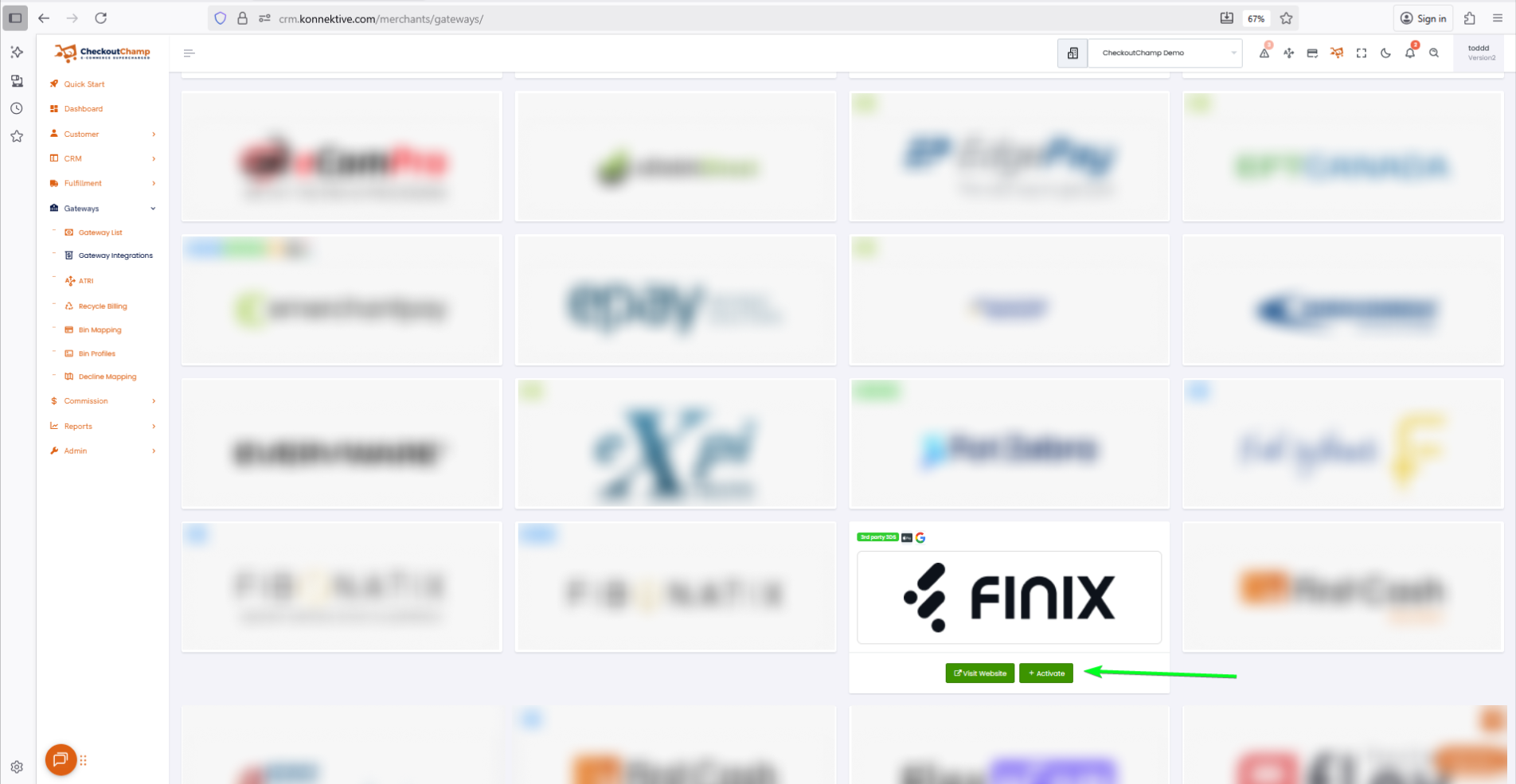
Enter your Finix credentials in the corresponding fields within the CheckoutChamp gateway profile. You can locate these details in your Finix Dashboard:
- Merchant Account ID: Found in your Finix Dashboard under Developer → Finix Integration → Merchant ID
- Merchant Identity ID: Found in your Finix Dashboard under Developer → Finix Integration → Merchant Identity ID
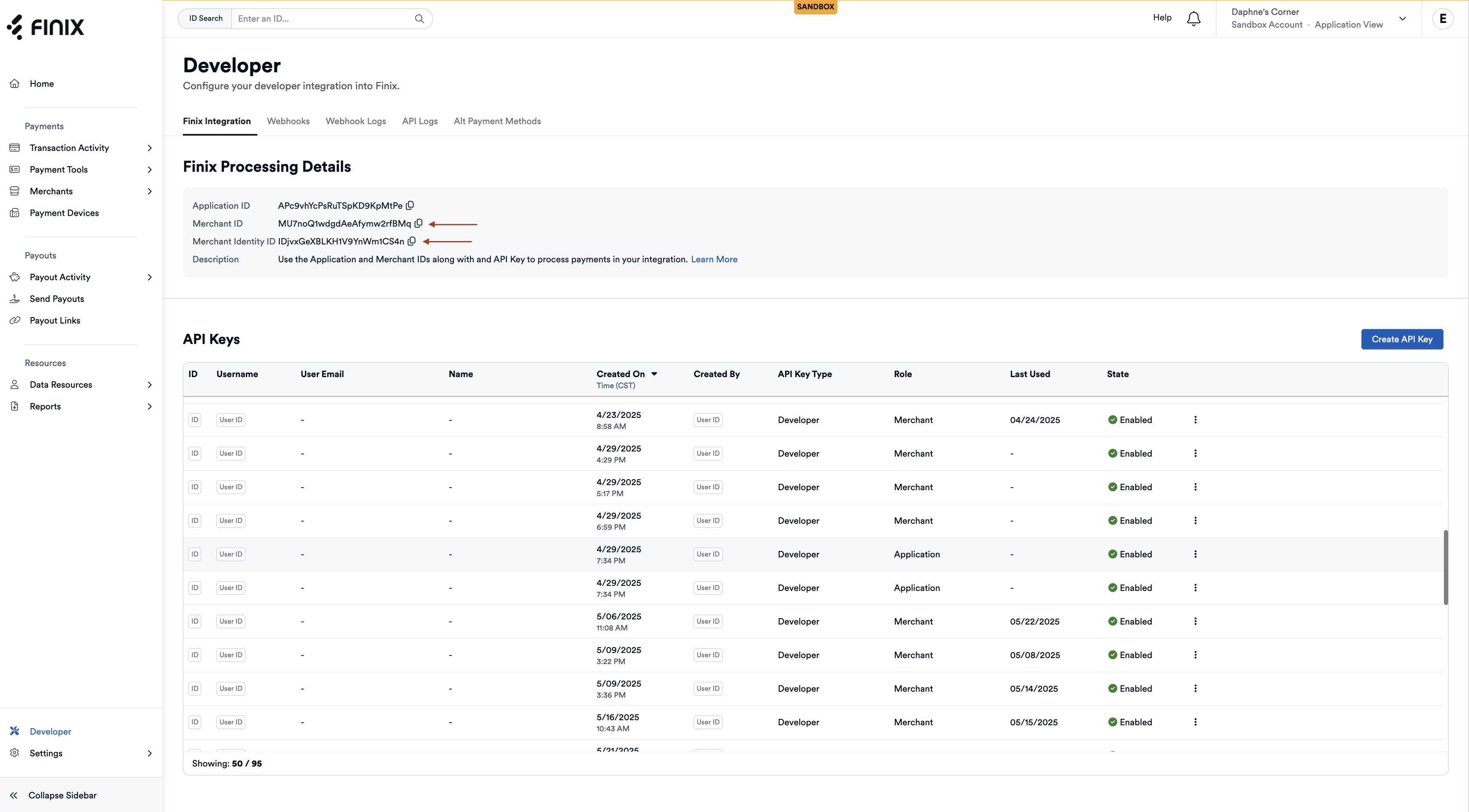
- Username: The username associated with your Finix API Key created in Step 2
- Password: The password associated with your Finix API Key created in Step 2
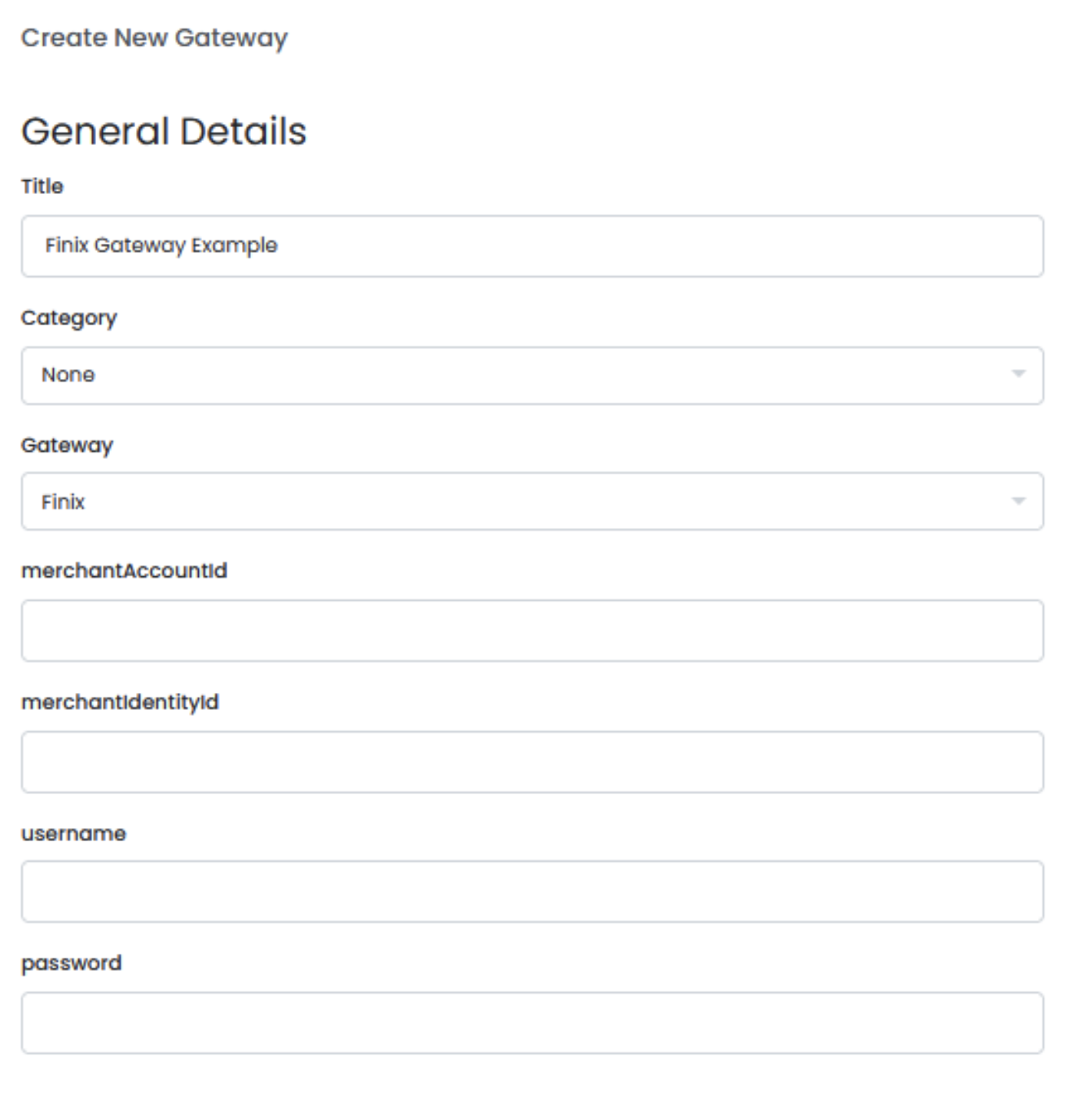
These credentials allow CheckoutChamp to securely connect to your Finix account for payment processing.
You can find Payments using CheckoutChamp Order IDs on the Finix Dashboard.
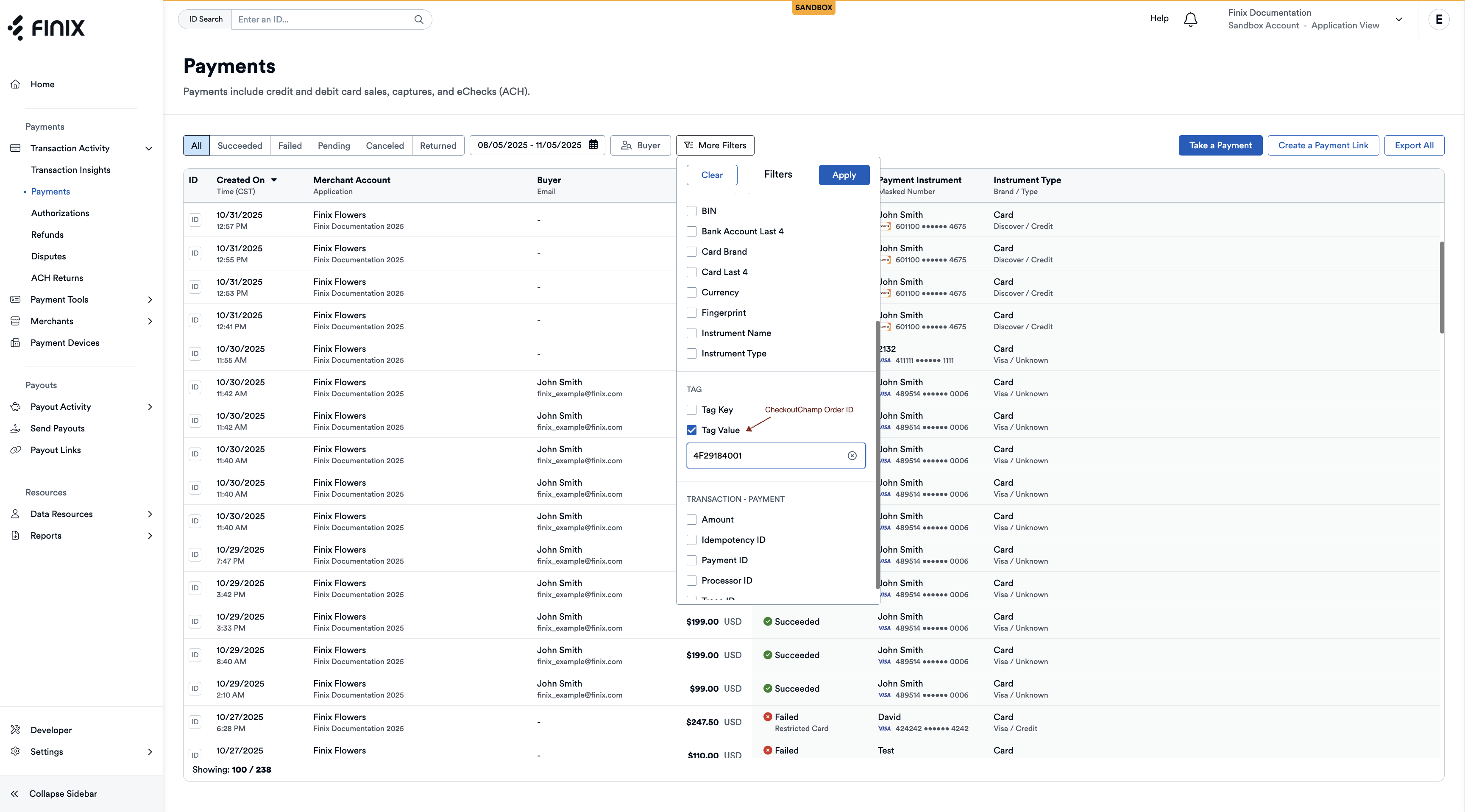
- Navigate to the Payments page.
- Click on the Filter icon.
- In the Tag Value field, filter by CheckoutChamp Order ID.