Payout Links are one-time use links to send a payout to a recipient. You can email or text the link to your recipient. If conducting a card payout, funds are usually available in minutes.
You can use payout links to send insurance payouts, sales commissions, and more. You can customize the payout link with your brand name and logo.
In this guide, you will learn how to create payout links on the Finix Dashboard and via API
When a recipient clicks on the link, they'll see where they can enter their card or bank information to receive their payout. This experience can be white-labeled to have your brand colors and logo.
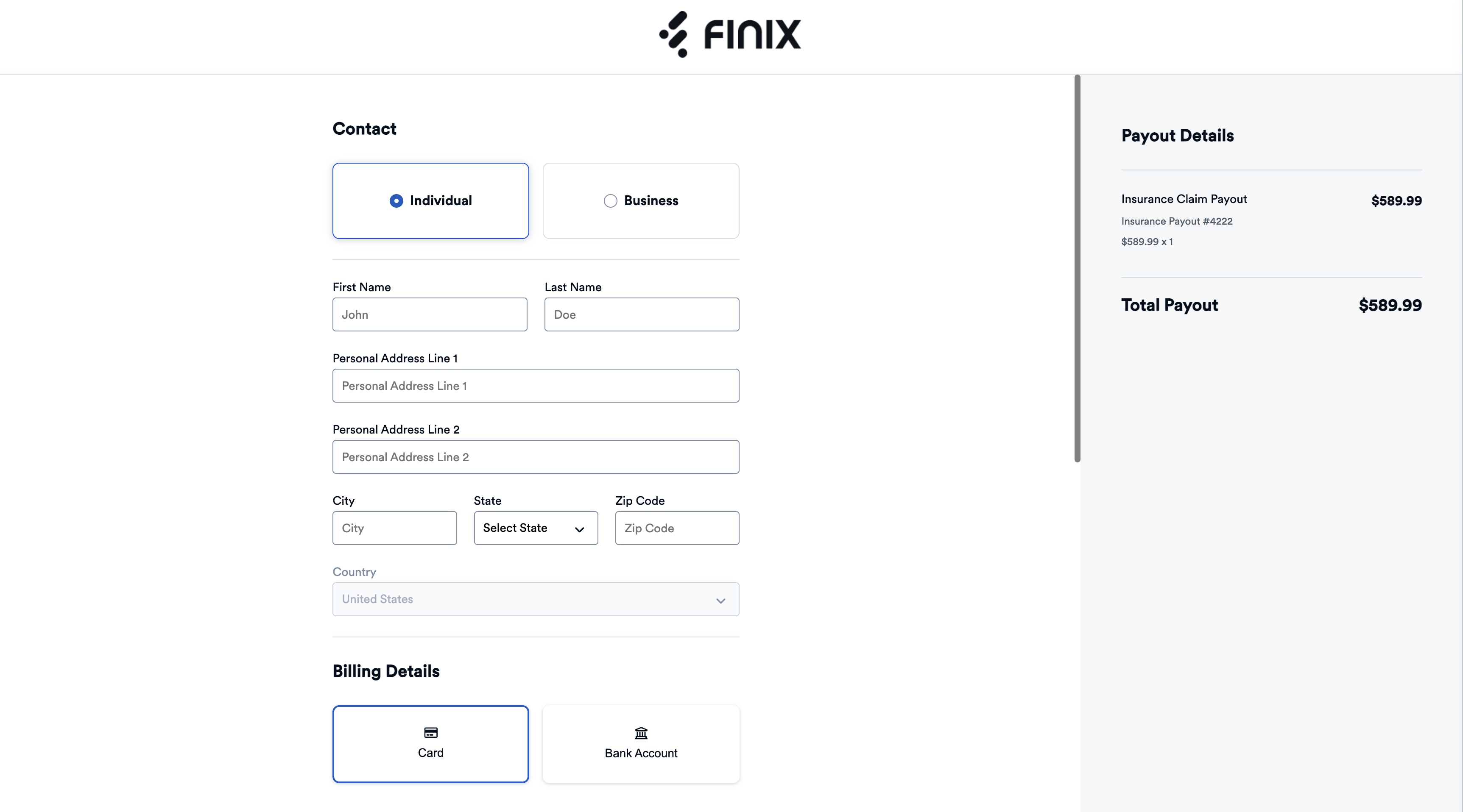
- Personal Recipients: For personal recipients,
first_name,last_name, andpersonal_addressare required in addition to the payment instrument. - Business Recipient: For business recipients,
business_name,doing_business_as, andbusiness_addressare required. In addition, we require a control owner withfirst_name,last_name, andpersonal_address.
Once they enter their information, Finix will review and conduct standard underwriting checks. If the recipients are approved, a card or bank payout will be sent.
Recipients can re-visit the link to check the status of their payout. If the payout fails, they'll be asked to re-enter their information. If the recipient is under Manual Review, we may need additional documentation to clear the recipient. Please see our verification process guide for more details.
You can create a payout link in the Finix Dashboard without any development work. Using the Finix Dashboard, you can:
- Create and send payout links to recipients to receive funds
- Track the status of payout links.
To create a payout link in the Finix Dashboard:
- Log into the Finix Dashboard.
- Click Payout Link on the left navigation bar.
- Click Create Payout Link
- Fill out the form with the requested details. Be sure to include a link to your Terms of Service.

On the Payout Link Details page, you can copy the payout link URL to send to buyers.
When the recipient clicks on the link, they will be redirected to Finix's payout form to complete their payout.
https://link.sandbox-payments-checkout.com/Mx4yvgAfter you create a payout link, you can track the payout link status on the Finix Dashboard. You can review the information again on the Finix Dashboard. On the detail page, you can copy the URL again or deactivate a payout link.
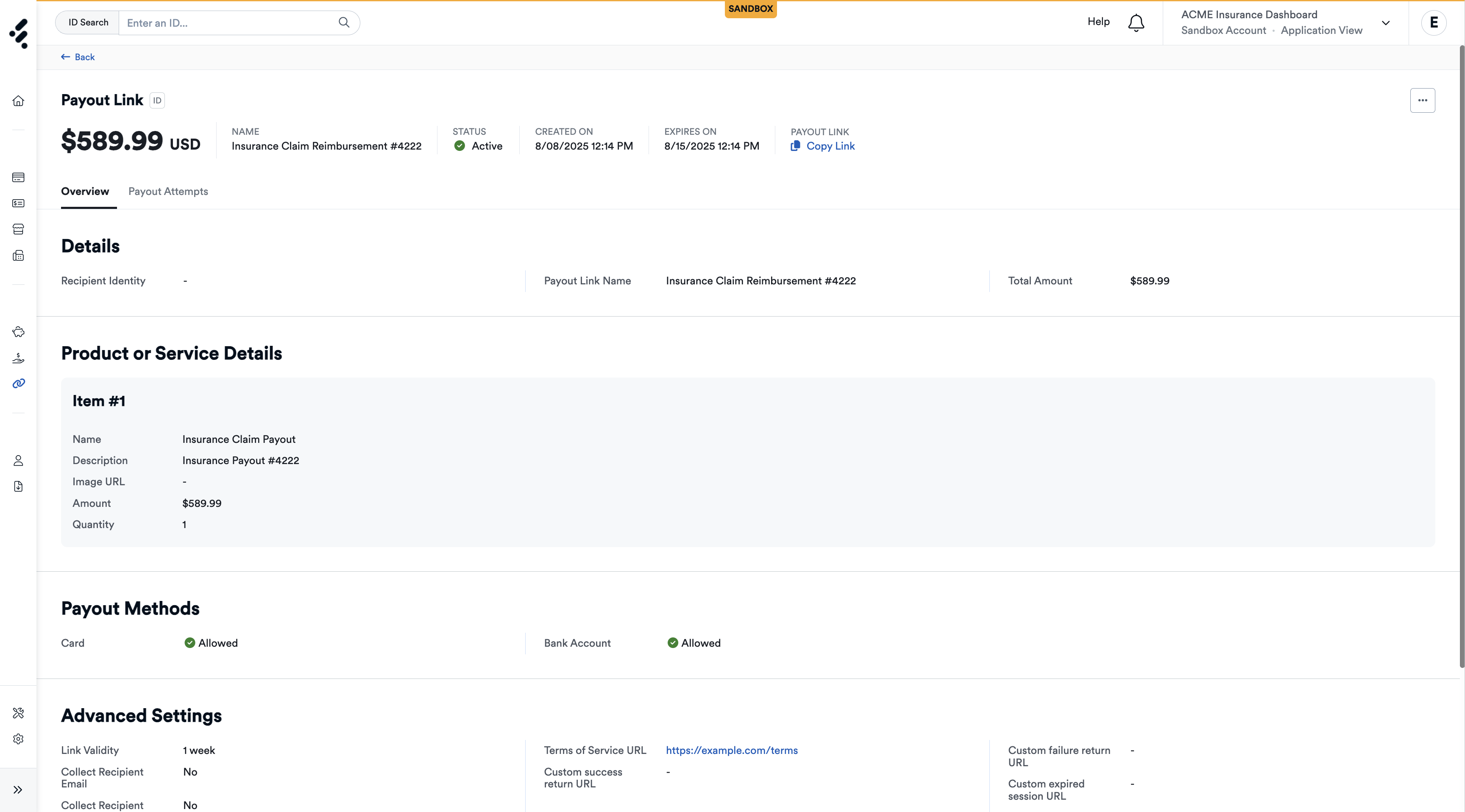
If you click on Payout Attempts, you can view payout attempts in a PENDING, SUCCEEDED, or FAILED state. A payout attempt that is PENDING is actively being underwritten.
To create a Payout Link, include:
- The amount of the transaction.
- Any additional URLs (Terms of Service required).
- Allowed payment methods.
- Sandbox serverhttps://finix.sandbox-payments-api.com/payout_links
- Production serverhttps://finix.live-payments-api.com/payout_links
curl -i -X POST \
-u USfdccsr1Z5iVbXDyYt7hjZZ:313636f3-fac2-45a7-bff7-a334b93e7bda \
https://finix.sandbox-payments-api.com/payout_links \
-H 'Content-Type: application/json' \
-H 'Finix-Version: 2022-02-01' \
-d '{
"allowed_payout_operations": [
"PUSH_TO_ACH",
"PUSH_TO_CARD"
],
"nickname": "Auto Insurance Claim Settlement #INS-2024-7891",
"tags": {
"collectEmail": true,
"collectPhoneNumber": true,
"claimNumber": "INS-2024-7891",
"policyNumber": "POL-456789"
},
"items": [
{
"name": "Vehicle Damage Settlement",
"description": "Collision damage repair settlement for 2019 Honda Accord",
"quantity": "1",
"image_details": {
"primary_image_url": "https://images.unsplash.com/photo-1558618666-fcd25c85cd64?w=400"
},
"price_details": {
"amount": 850000,
"currency": "USD"
}
}
],
"amount_details": {
"total_amount": 850000,
"currency": "USD"
},
"additional_details": {
"success_return_url": "https://www.safeguardinsurance.com/claims/success",
"unsuccessful_return_url": "https://www.safeguardinsurance.com/claims/error",
"expired_session_url": "https://www.safeguardinsurance.com/claims/expired",
"terms_of_service_url": "https://www.safeguardinsurance.com/terms",
"expiration_in_minutes": 4320
},
"branding": {
"icon": "https://www.safeguardinsurance.com/assets/favicon.ico",
"brand_color": "#1E3A8A",
"accent_color": "#3B82F6",
"button_font_color": "#FFFFFF",
"logo": "https://www.safeguardinsurance.com/assets/logo.png",
"logo_alternative_text": "Safeguard Insurance Company Logo"
},
"recipient_details": {
"merchant_id": "MUcgYZswyRfqSSbvMsxuaHxZ",
"first_name": "Sarah",
"last_name": "Johnson",
"business_name": null,
"doing_business_as": null,
"email": "sarah.johnson@email.com"
}
}'A successful request returns a 201 Created status code and includes a Payout Link resource in the response.
{
"id": "payout_link_ches9gZg2WWM7ARM53pmP",
"additional_details": {
"success_return_url": null,
"unsuccessful_return_url": null,
"expired_session_url": null,
"terms_of_service_url": "https://example.com/terms",
"expiration_in_minutes": 10080
},
"allowed_payout_operations": [
"PUSH_TO_ACH",
"PUSH_TO_CARD"
],
"amount_details": {
"total_amount": 100000,
"currency": "USD"
},
"application_id": "AP5Tq3MMxKwHYX7soDncrCQ3",
"branding": {
"brand_color": "#0D121A",
"accent_color": "#0B5DBC",
"logo": "https://s3-us-west-2.amazonaws.com/payments-dashboard-assets/dashboard.finixpayments.com/2022-04-28-22_56_33-finix-logo-v2.png",
"icon": "",
"logo_alternative_text": null,
"button_font_color": "#FFFFFF"
},
"created_at": "2024-11-15T10:07:50.353254Z",
"items": [
{
"name": "Insurance Payout #2552",
"image_details": {
"primary_image_url": "https://upload.wikimedia.org/wikipedia/commons/thumb/8/88/Uninsured_cars_seized_by_police_in_Liverpool.JPG/220px-Uninsured_cars_seized_by_police_in_Liverpool.JPG",
"alternative_image_urls": []
},
"price_details": {
"amount": 100000,
"currency": "USD"
},
"description": "Car Damage",
"quantity": 1
}
],
"link_expires_at": "2024-11-22T10:07:50.335572Z",
"link_url": "https://link.sandbox-payments-checkout.com/Xjts64",
"nickname": "Insurance Claim #2552",
"recipient_details": null,
"state": "ACTIVE",
"tags": {
"collectPhoneNumber": false,
"collectEmail": false
},
"updated_at": "2024-11-15T10:07:50.596865Z",
"_links": {
"self": {
"href": "https://finix.sandbox-payments-api.com/payout_links/payout_link_ches9gZg2WWM7ARM53pmP"
}
}
}When a recipient successfully receives their payout, the status of the payout link updates to COMPLETED.